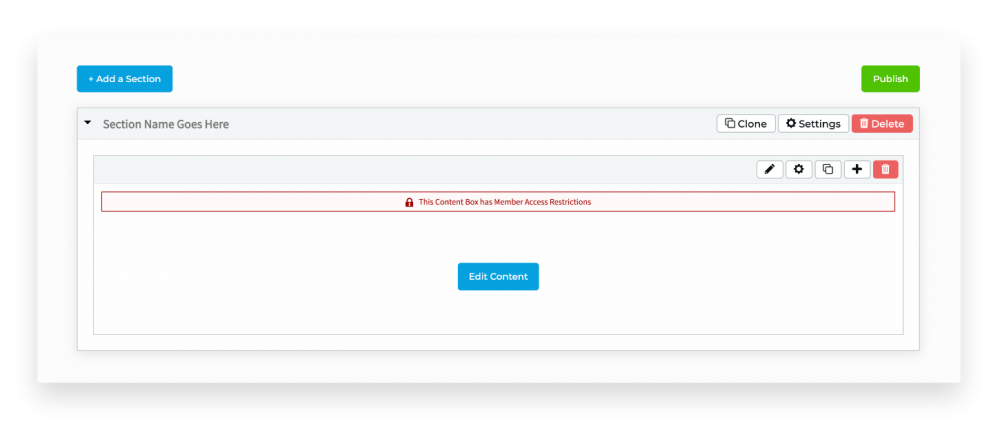Updated Community Restriction Settings
April 23rd, 2021
SoSimple's Community Manager clients now have the ability to further restrict what page data their community members have access to thanks to a recent system update.
When a content page is Community Restricted, you now have the option to further restrict each section and/or layout box based on existing portal/intranet access levels. Use the Advanced Settings at the top of any section or layout box, and you’ll now see a new field for “Restrict to Community Manager Frontend Access Group(s)” where you can choose one or multiple access groups that will have access to the content within the section or layout box.
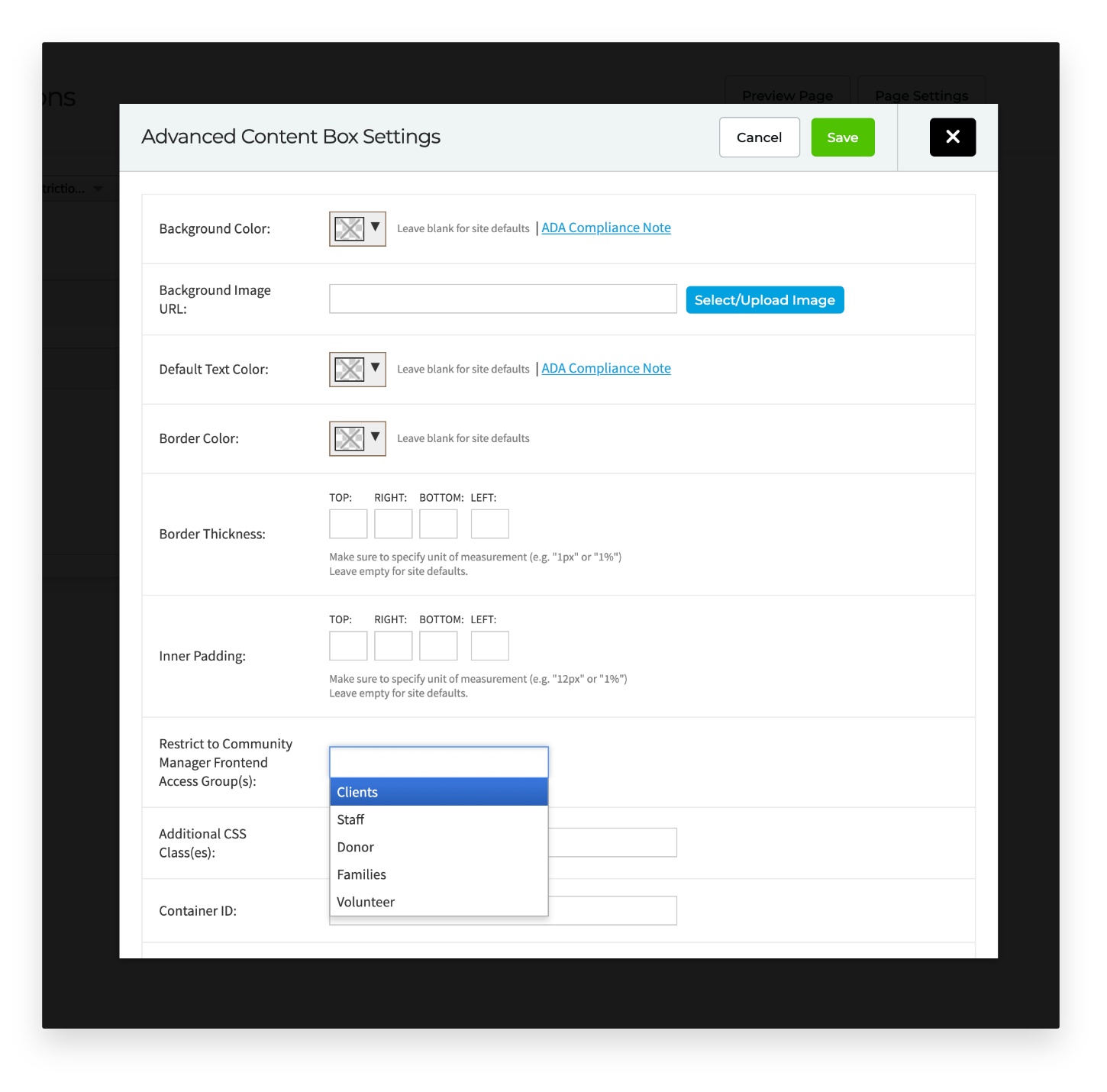
This menu automatically populates with all existing portal/intranet access groups set up within your Community Manager database. This action can be repeated for every section and/or layout box within the page, giving you full control over what content can and cannot be seen by various members logging in.
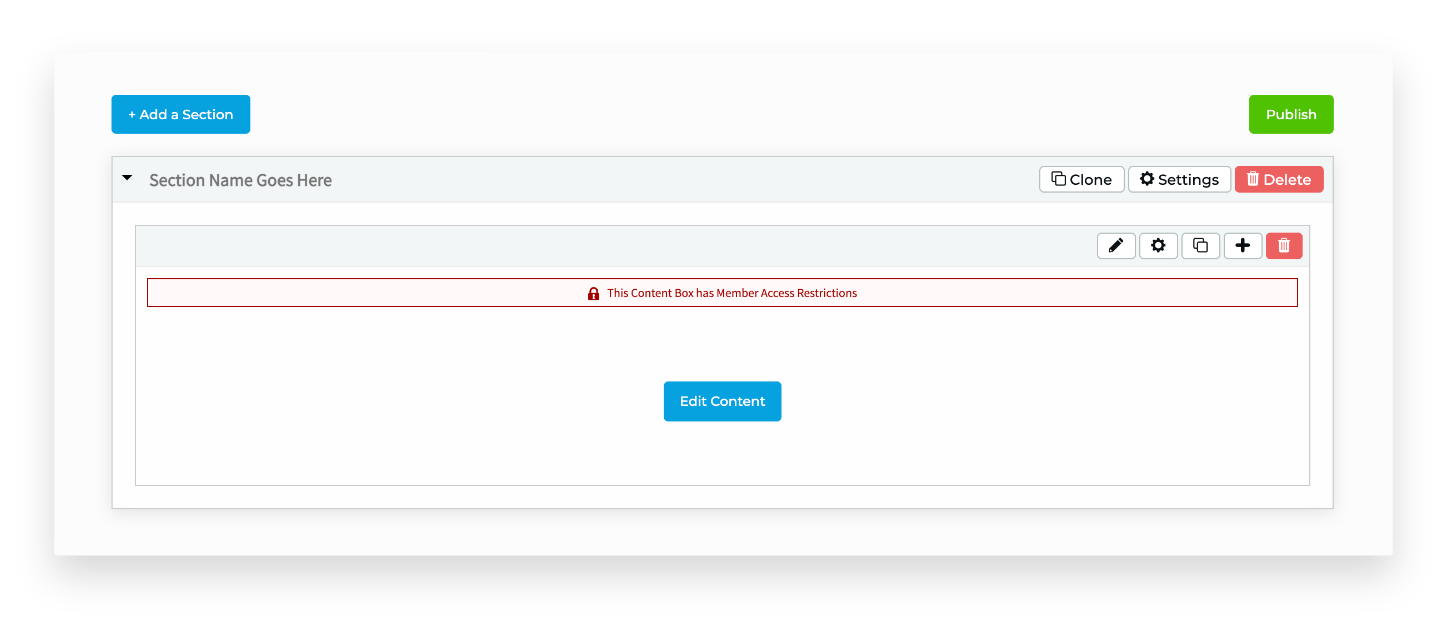
These updates are live and ready for use on all accounts that include Community Manager.
Interested in adding Community Manager to your account? Contact us!