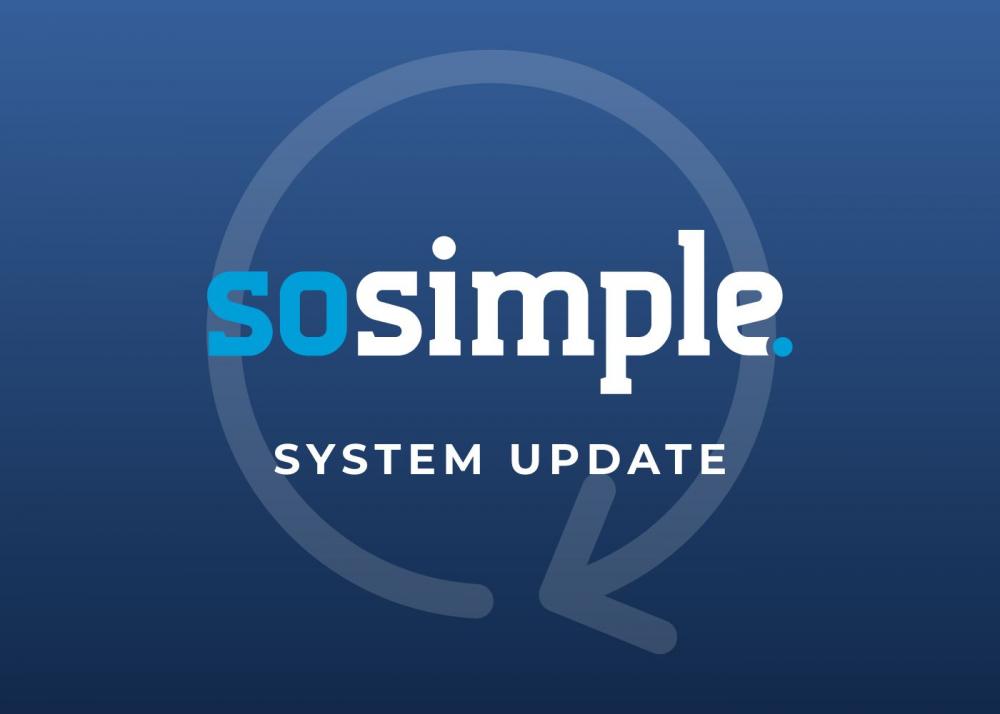SoSimple CMS Update: Advanced Settings Upgrades
October 5th, 2022
Advanced Settings Upgrades
We've added 2 new options to the Advanced area of the CMS – default social sharing image and default homepage URL.
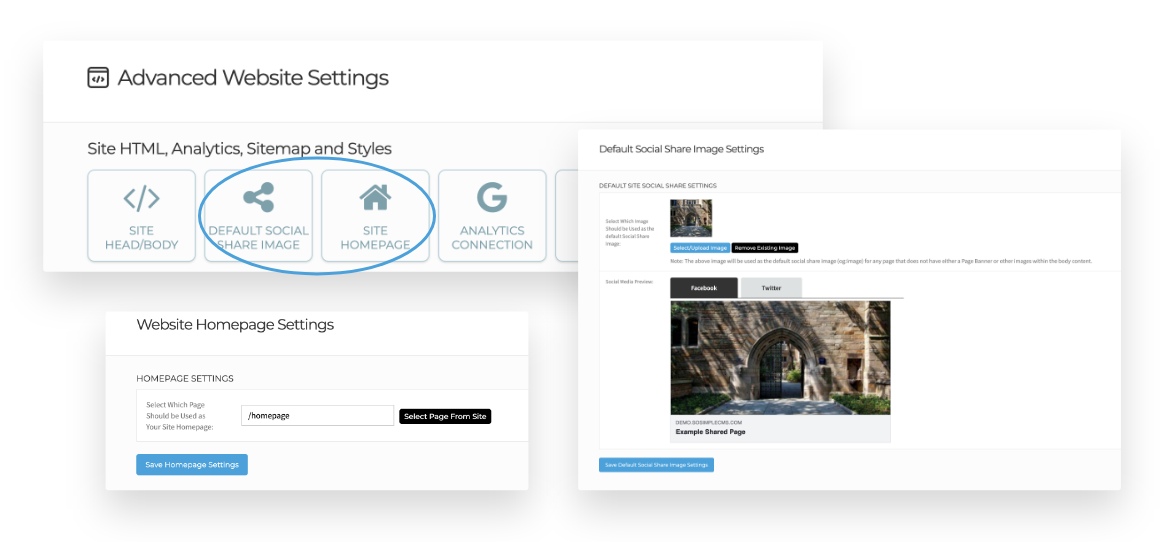
The Default Social Share Image feature allows you to upload/select a single image to be used as the default in social media posts which share your website URL. This default image will be used in cases where there is no image within the page being linked that can display as part of the post.
The Site Homepage feature allows you to set any page of your site as the website homepage. This is ideal for clients who may be creating a new homepage for their site or making major edits to an existing homepage within a cloned version of the page. Previously, the default homepage of a site was set during the initial site build and could not be changed without direct intervention from the SoSimple team.
We've also added a new "Can Edit Advanced Section & Content Box Settings" toggle option for all user accounts with the advanced page builder, which allows admin users to provide access to the advanced settings of content page layout boxes and sections for any CMS user.
These edits are available for all SoSimple CMS accounts.