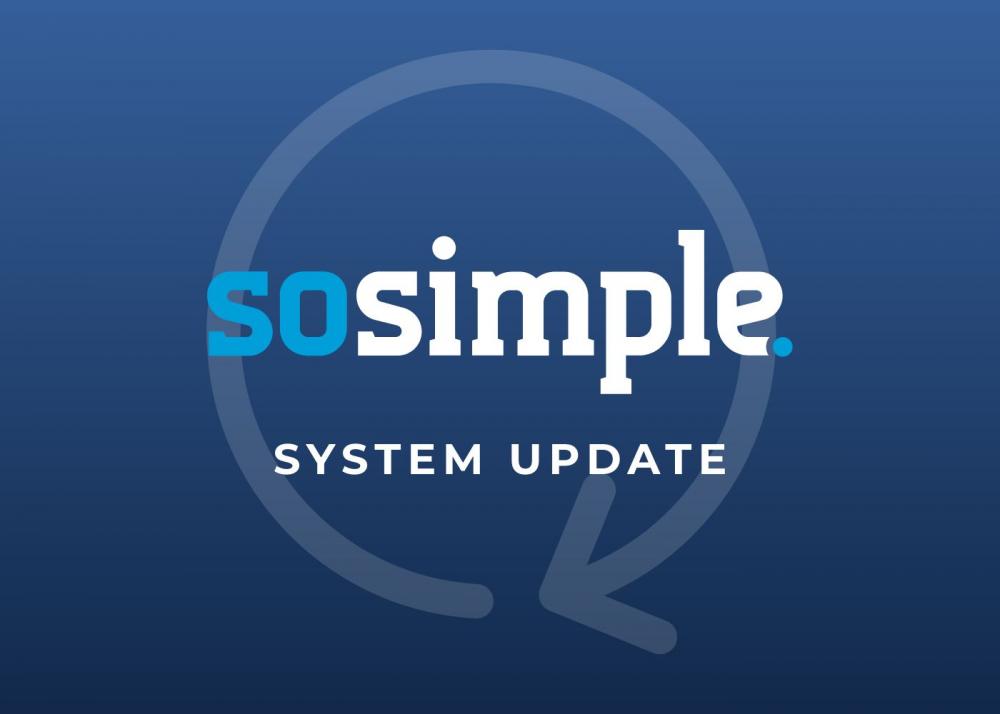SoSimple CMS Update: New Media Library
February 27th, 2023
A recent upgrade to the SoSimple CMS interface improves the user experience for how clients can manage images and files throughout their websites.
The new Media Manager still houses all images that have been previously uploaded, with the addition of a "Direct Uploads" section. Here, clients can browse and re-use images that were previously unable to be used multiple times - Page Banners, slideshow images, and more! The "Browse Server" button in the Image Properties panel has been replaced with "Choose from Media Manager", which launches the new image media library window.
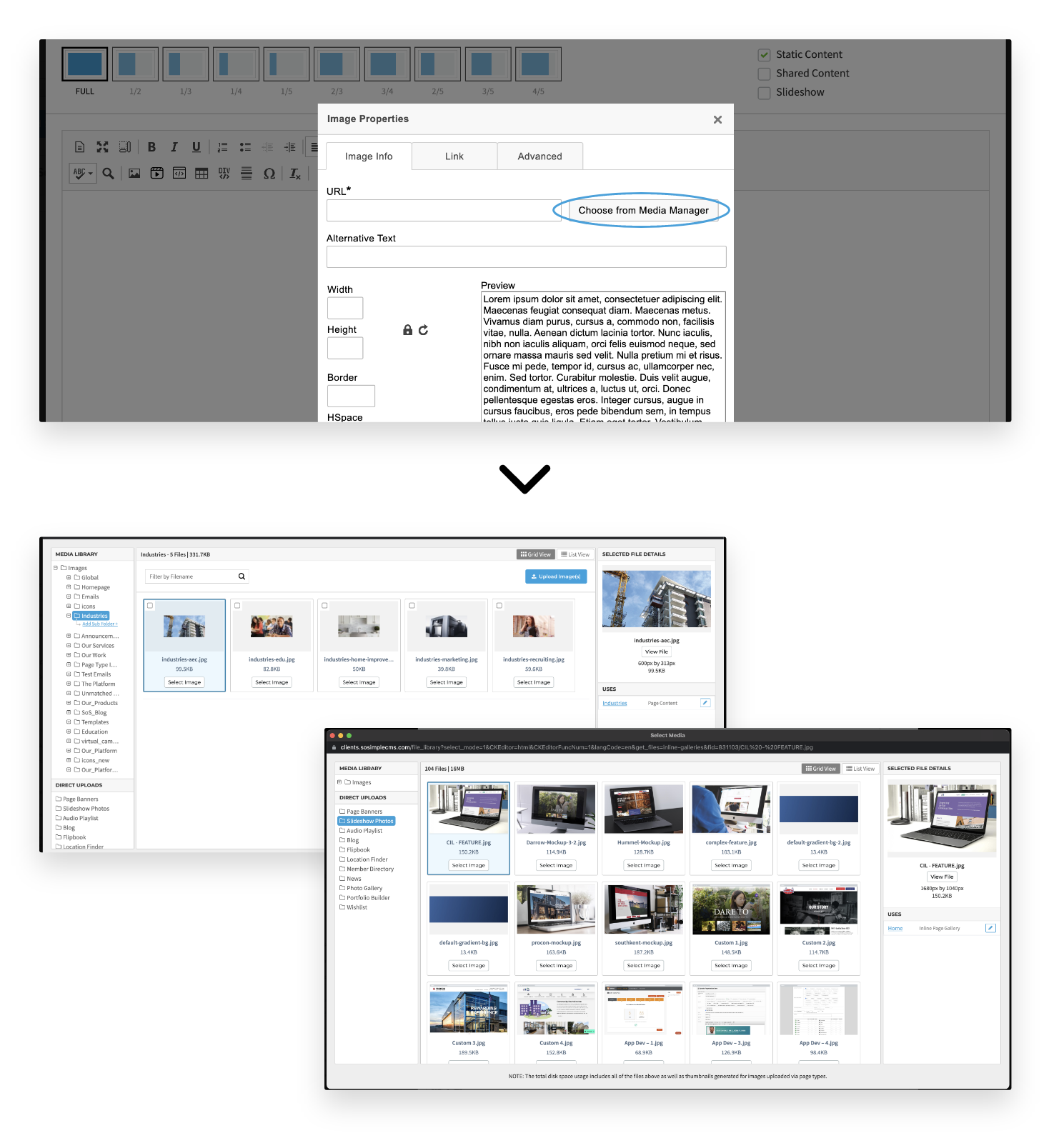
When an image is single-clicked, details appear on the right to show the image thumbnail, physical size, file size, and links to any pages where the image is currently being used.
Images that were previously exclusively direct uploads, such as page banners and slideshow images, now have an additional option of using a shared image from the Media Library.
Page banner images (shown below), in addition to Blog page featured images, Member Directory profile images, Portfolio Builder grid images, and more can now be uploaded directly from your computer using the Choose File button, or users can add an existing image from their Media Library using the "Choose from Media Manager" button.
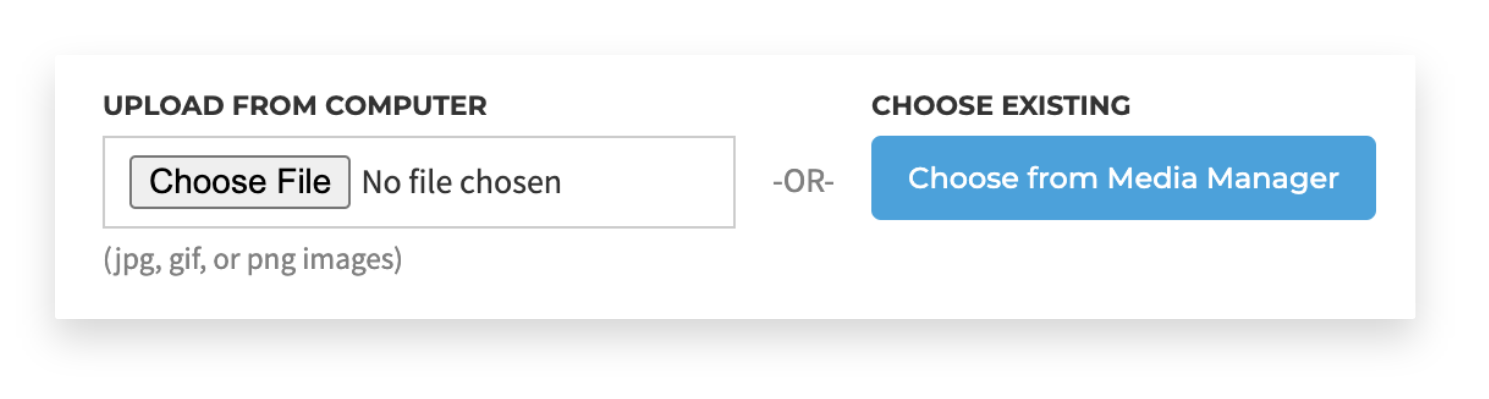
Slideshow images also have the added option of using an existing photo from the Media Library, shown below:
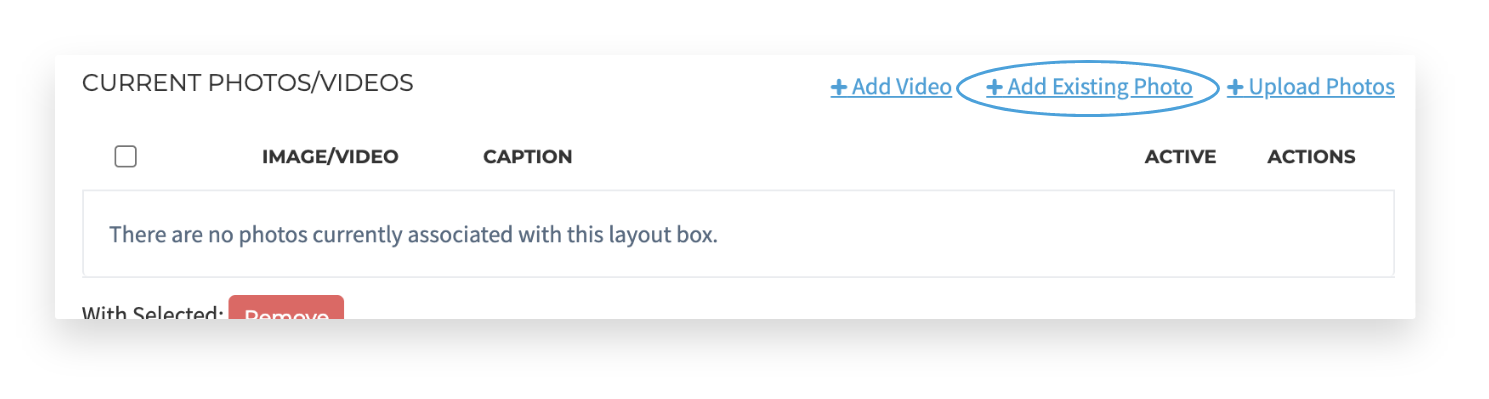
The new Media Manager also still houses all files that have been previously uploaded, with the addition of a "Direct Uploads" section. Here, clients can browse and re-use files that were previously unable to be used multiple times, such as files uploaded to the Resources page type. The Site Pages option also remains, allowing easy access to page links within the client's site. The "Browse Server" button in the Link panel has been replaced with "Choose from Media Manager", which launches the new file media library window.
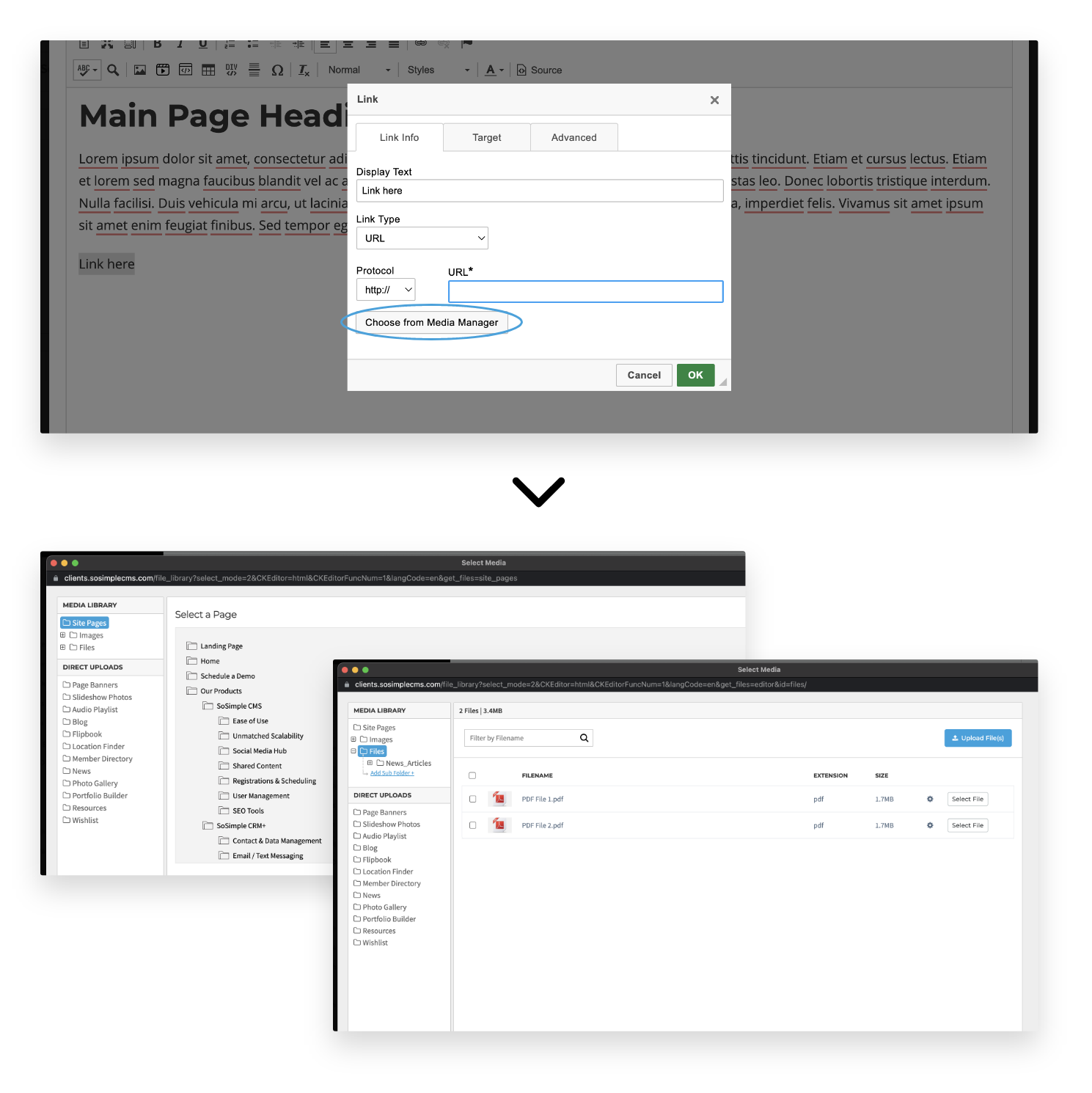
When a file is single-clicked, details appear on the right to show the title, file size, and links to any pages where the file is currently being used.
These updates are available for all SoSimple CMS accounts.