SoSimple Announces Update to Resources Page Type
December 21st, 2020
SoSimple Interactive has recently updated their Resources page type with a series of new filter and search options.
When using a Resources page type, clients have the ability to break those resources into multiple sections. These sections can now be used as filtering options, allowing front-end page viewers to customize and sort their view of the page to only the information pertinent to them.
Keyword searches can also be added, regardless of whether your Resources page utilizes sections or not. Keyword searches allow the front-end page viewer the ability to search for a word or phrase within a resource they’re looking for. The page will then filter their view to only the resource(s) matching the search criteria.
These new filtering options can be added to your Resources page via the Resource Settings. In the Filter Settings at the bottom, set your two filter option menus to “Yes” to add these new filtering features to your existing Resource pages.
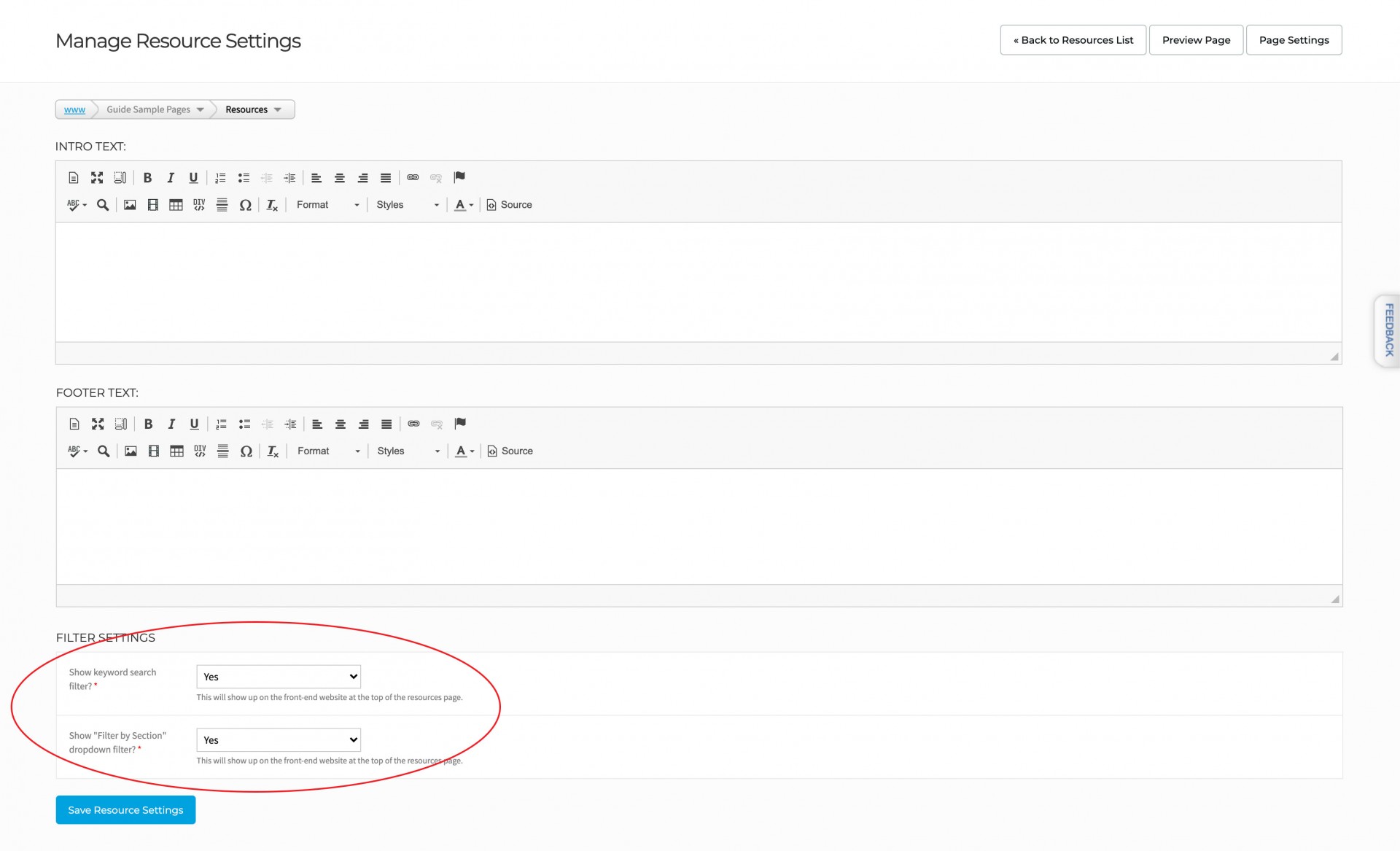
This update is now available for all SoSimple CMS clients with access to the Resources page type.






