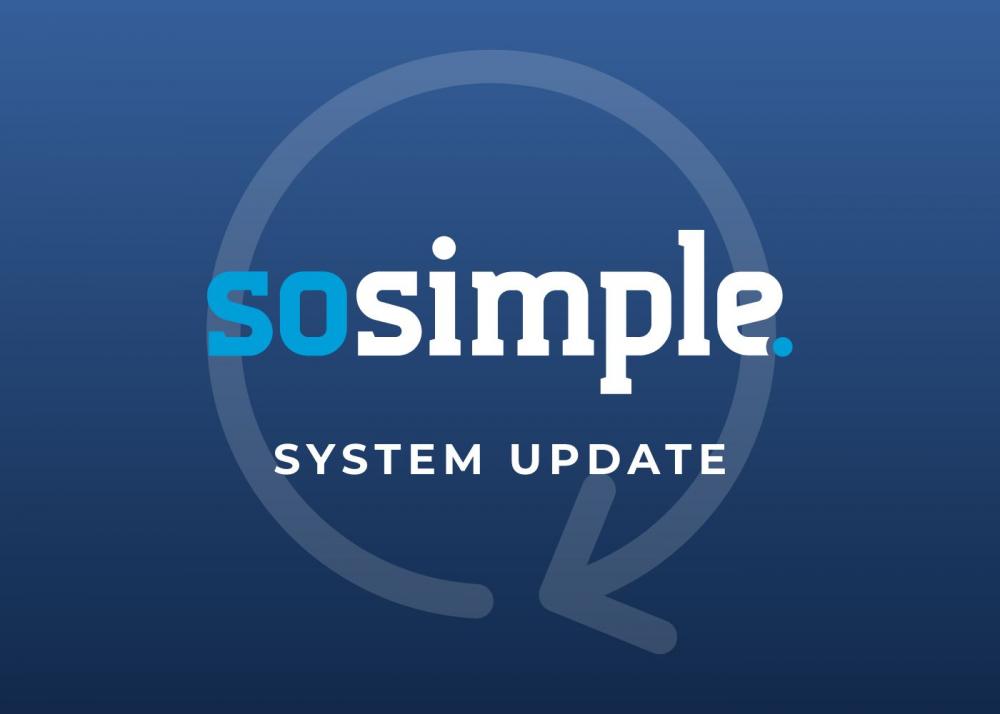SoSimple CMS Update: File Uses & Bulk Deleting Images
October 31st, 2022
A recent upgrade to the SoSimple CMS interface now allows users to bulk delete images and files through the static image server, file server, and File Uses areas.
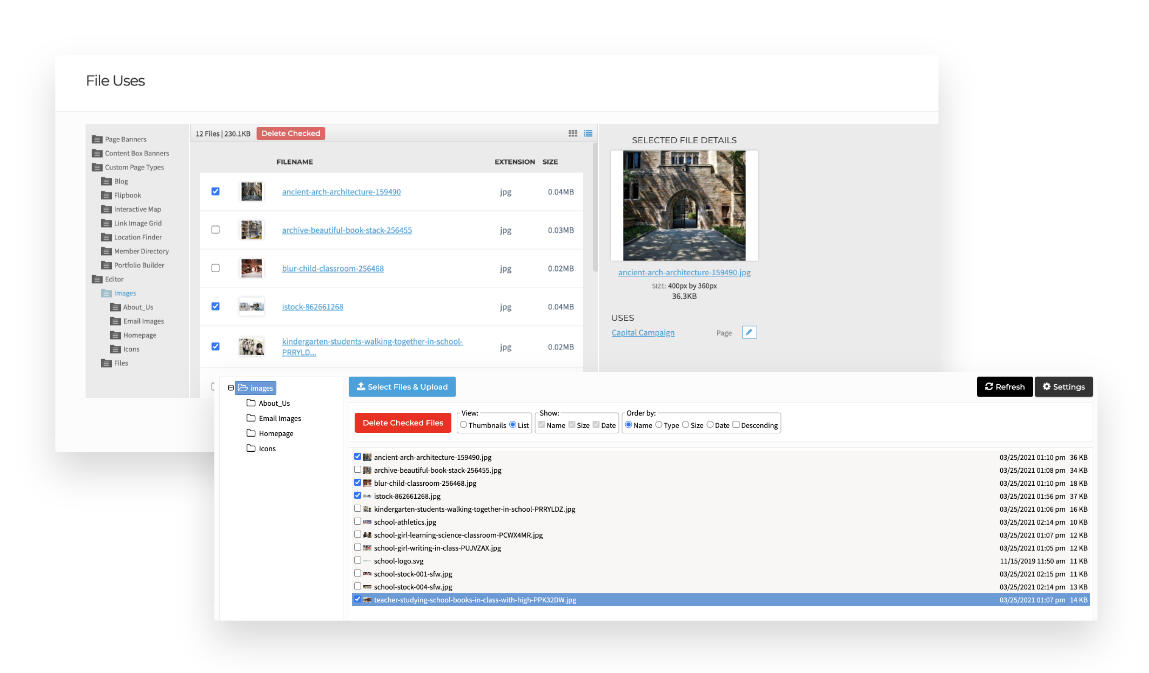
The File Uses (formerly File Manager) area now supports the ability to bulk delete images and files. Set items to the list view, then use the checkboxes to select and bulk delete items. When an image is clicked on it will display what page(s) that image is being used on, and an additional Edit shortcut to open the editor for that page.
In the same vein, our Static Image and File servers now support the ability to bulk delete items. Set the View option to "List", then use the checkboxes to select and bulk delete items.
These updates are available for all SoSimple CMS accounts.