SoSimple Releases Form Submission Editing Feature
January 15th, 2025
SoSimple is pleased to announce the release of our new Edit Form Submission feature within Form Builder.
The new Edit Form Submission feature enables users to modify form submission data directly within the Submissions & Reports section of Form Builder pages. This functionality streamlines the process of updating and correcting information received through submitted forms, providing users with greater control and efficiency in managing their data.
To edit a Form Submission, first open the submission and click the "Edit Submission" button in the upper right:
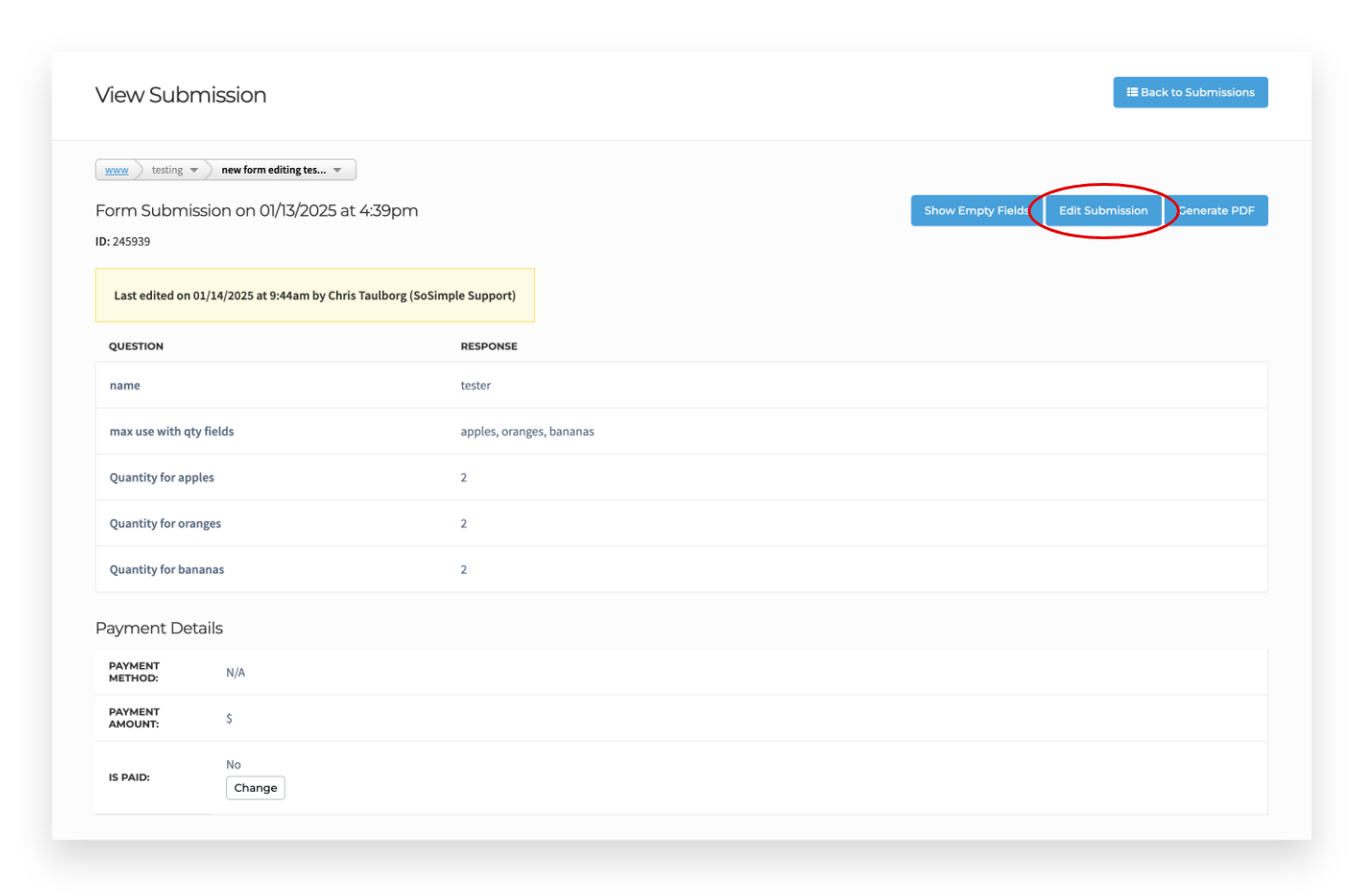
From there, edit any relevant details within the submission, and click the Submit button at the bottom:
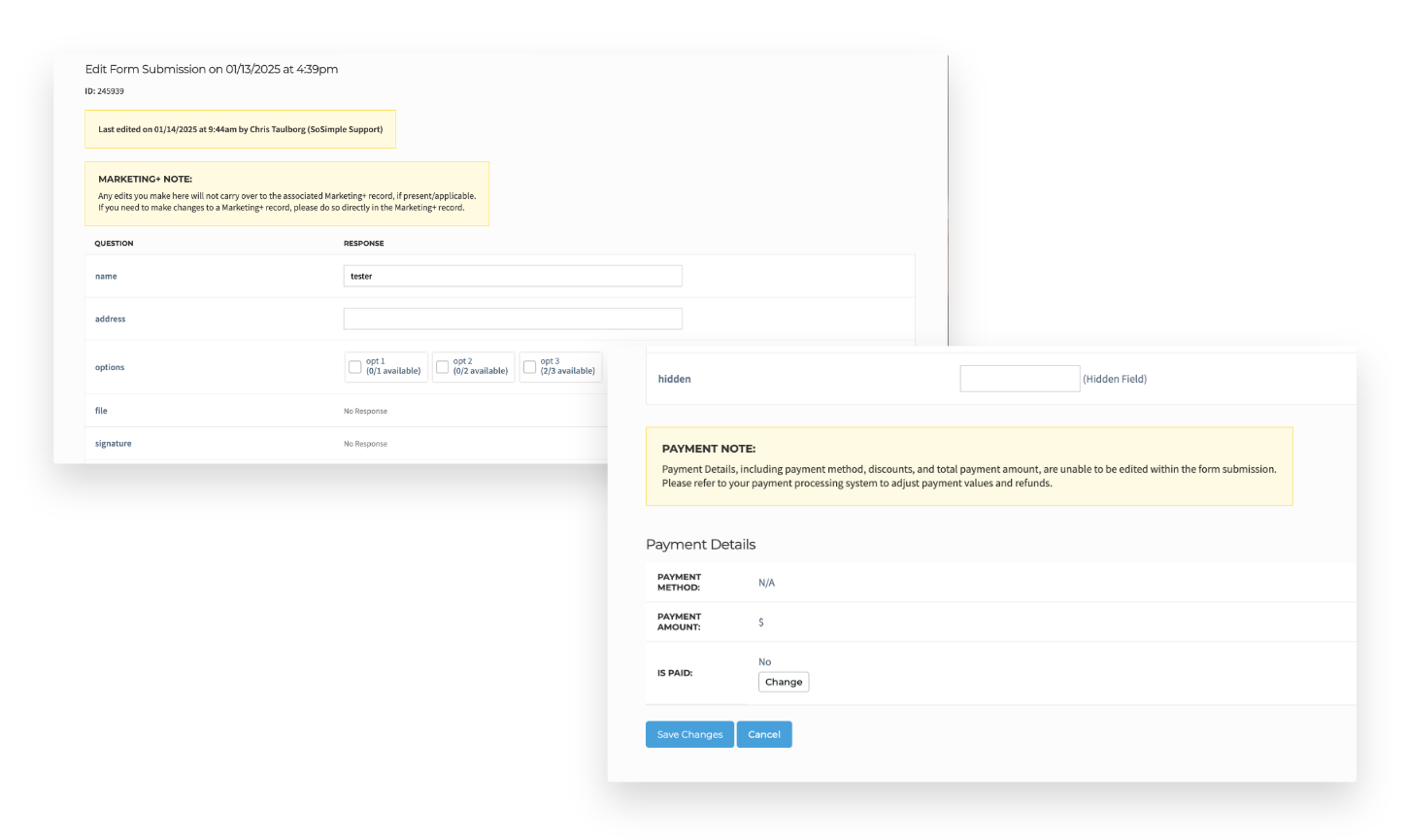
SoSimple has also implemented two notification enhancements to the Edit Form Submission feature. These highlighted notes will help clarify the editing of submissions and reduce possible risk of omissions in your Marketing + records and payment processing. Please see MARKETING+ NOTE and PAYMENT NOTE in the graphics above.
This upgrade is currently available in Beta for all existing SoSimple CMS clients.






