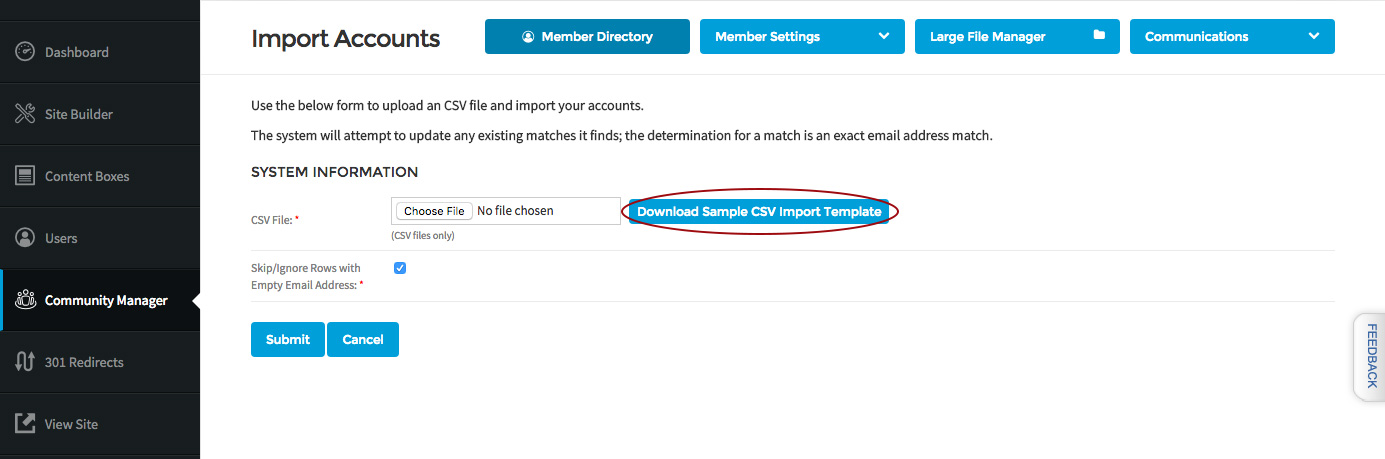Community Manager Member Management
December 20th, 2016
SoSimple’s Community Manager now allows you to choose which member data fields you would like to export. Now, you can export the information that is important to you, without crowding your documents with unnecessary information.
To export a .csv file of your member database, click the “Export CSV” button on the Community Manager landing page in the CMS.
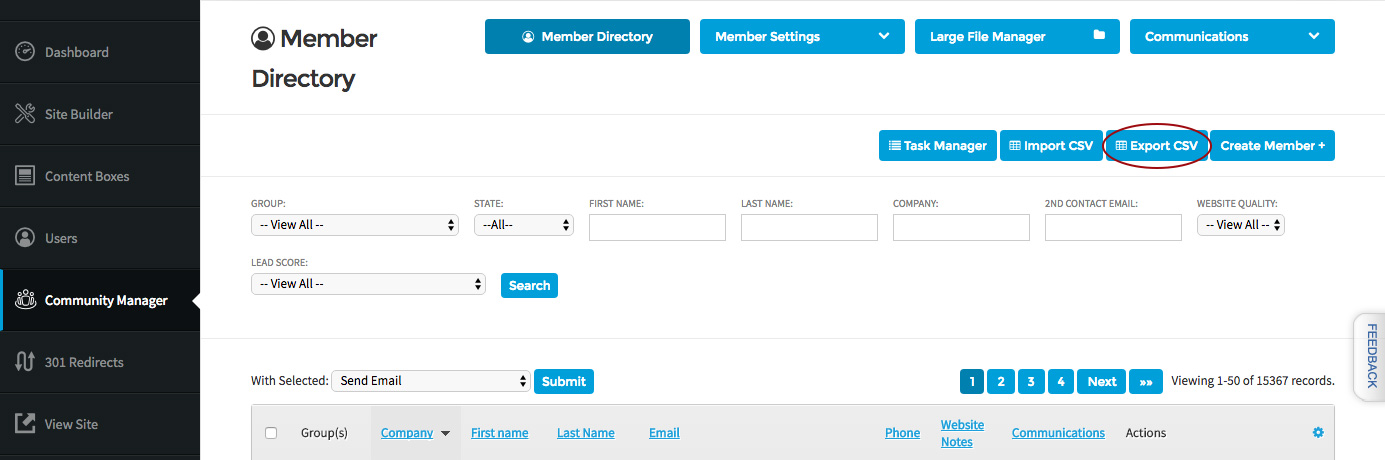
After clicking the “Export CSV” button, the dialogue box allowing you to choose your exported fields appears. Simply un-check the boxes for the fields you don’t want included in your export, and then click “Generate Export”. A CSV file will automatically download to your computer.
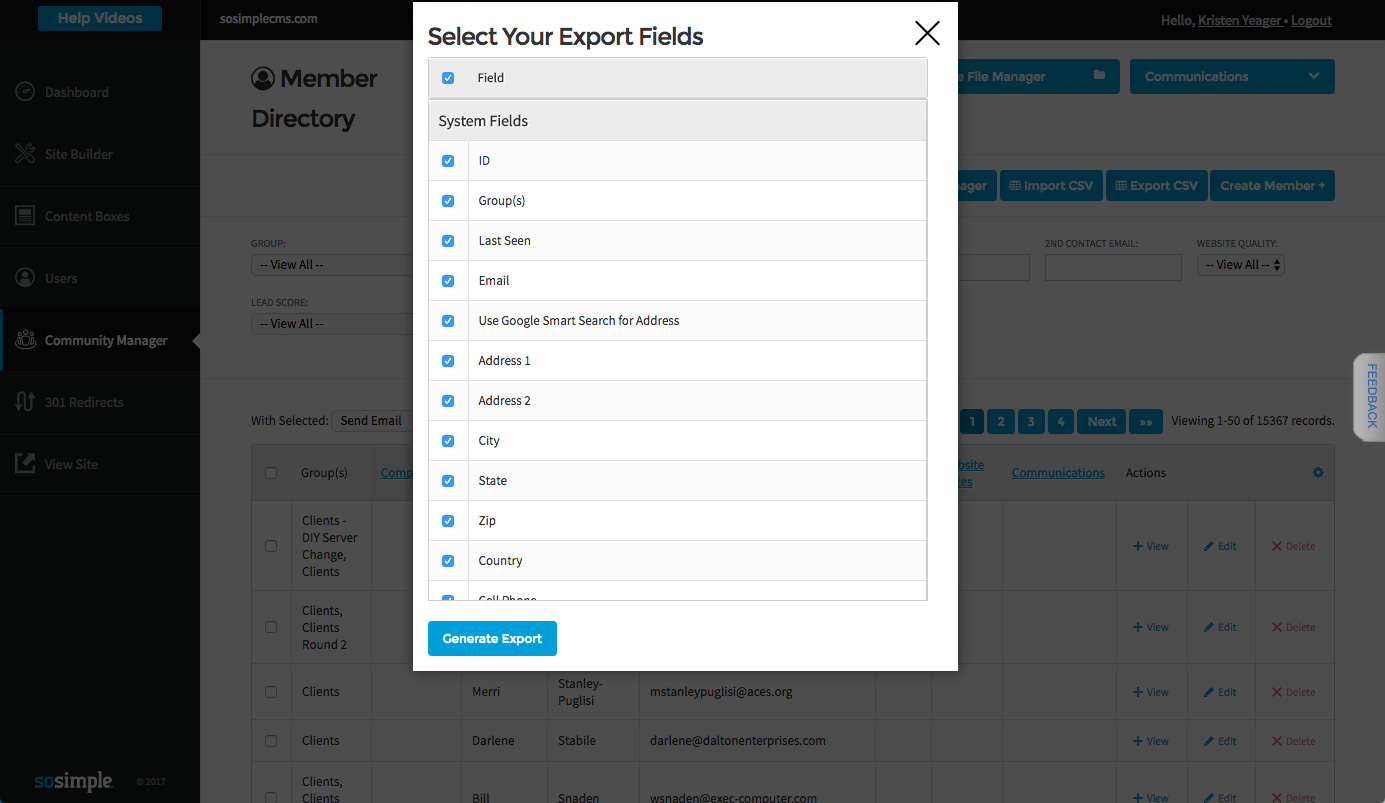
Community Manager also allows you to bulk upload member information to your database. Create new members one-by-one, or import a larger list using a simple CSV file upload. You can download a pre-populated template to ensure that your uploads correspond perfectly with your database.