What You Need To Know About SEO
December 13th, 2016
Search-engine optimization: the methods used to boost the ranking or frequency of a website in results returned by a search engine, in an effort to maximize user traffic to the site. (dictionary.com)
Search Engine Optimization (SEO) is an important part of maintaining a successful website. Having high search engine page rankings is a great way to grow your business and get a leg up on your competition. However, this doesn’t mean you need to pay a fortune on consultants and agencies that promise to magically shoot your page to the top of the ranks.
Many agencies, consultants, and programs exist that promise to help bump up your websites rankings – for no small fee. However, SoSimple CMS offers multiple tools, already built into the CMS, that can drastically increase the probability of your site getting found. You’re basically sitting on a gold mine here.
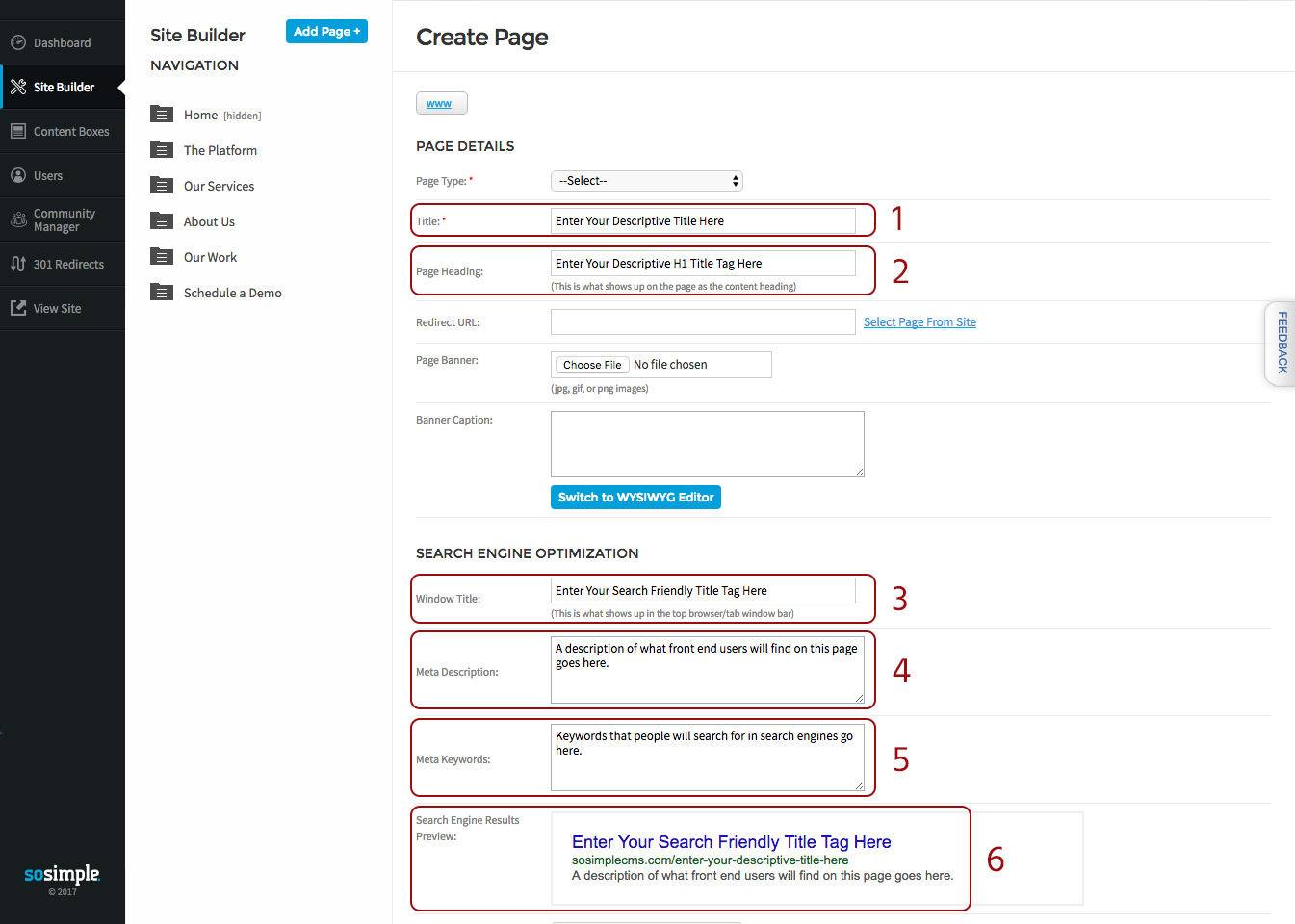
1.) URL Structure
To determine the URL structure of your page, enter a descriptive word or phrase into the "Title" field.

For example, “Construction & Engineering Websites” was entered into the "Title" field of this particular page (see above). As one of several sub-pages of “Showcase”, SoSimple CMS will auto-populate the URL accordingly.
2.) H1 Tags
Use descriptive H1 tags in the “Page Heading” field. This emphasized text shows up as the content heading, so it should set the table for what visitors are about to read. Like the URL Structure and Title Tags, your H1 tags should also contain the words or phrases that you expect people to be entering into the search engines in hopes of finding your business.
3.) Title Tags
Title Tags are what shows up in the top of your browser/tab window bar. In the "Window Title" field, create a descriptive phrase (approximately 50-60 characters long) that someone might use in a search engine to find your business.Title tags are extremely important because they are what is displayed on results pages of search engines. They are intended to give the searcher a preview of what they will discover when clicking the link to that specific page of your website.
4.) Meta Description
Use the “Meta Description” field to input a brief sentence (approximately 150 characters) that will show up in search results, offering a preview of what's in store on the referenced page.
5.) Meta Keywords
Use the “Meta Keywords” field to add a series of keywords having to do with information having to do with the referenced page. These keywords will likely be words that people will search to find your business.
6.) Search Engine Preview
SoSimple CMS generates a preview of what your page listing will look like in a search engine, allowing you to visualize your page titles and descriptions in the same way that a person using a search engine will see it.






