Scheduling Page Go Live and Hide Dates
November 3rd, 2016
SoSimple CMS now allows you to add “Go Live” and “Hide” dates to any page of your website, new or existing. What does this mean for you? Users now have the ability to create pages in advance, and choose a date on which the page will become visible and active on site navigation, as well as the ability to choose a date for the page to become hidden from site navigation, disabling access from the front end website without a direct link. This feature will help you schedule page visibility in an automated fashion.
This feature is great for fundraising and donations pages that may only be around for a few weeks, as well as time-sensitive information/advertising featured on your site. Simply go into the Page Settings of any existing page or during the creation of a new page, scroll down to the “Page Access/Security Settings” section, and choose a date in the “Make Available After” and “Hide Date” sections.
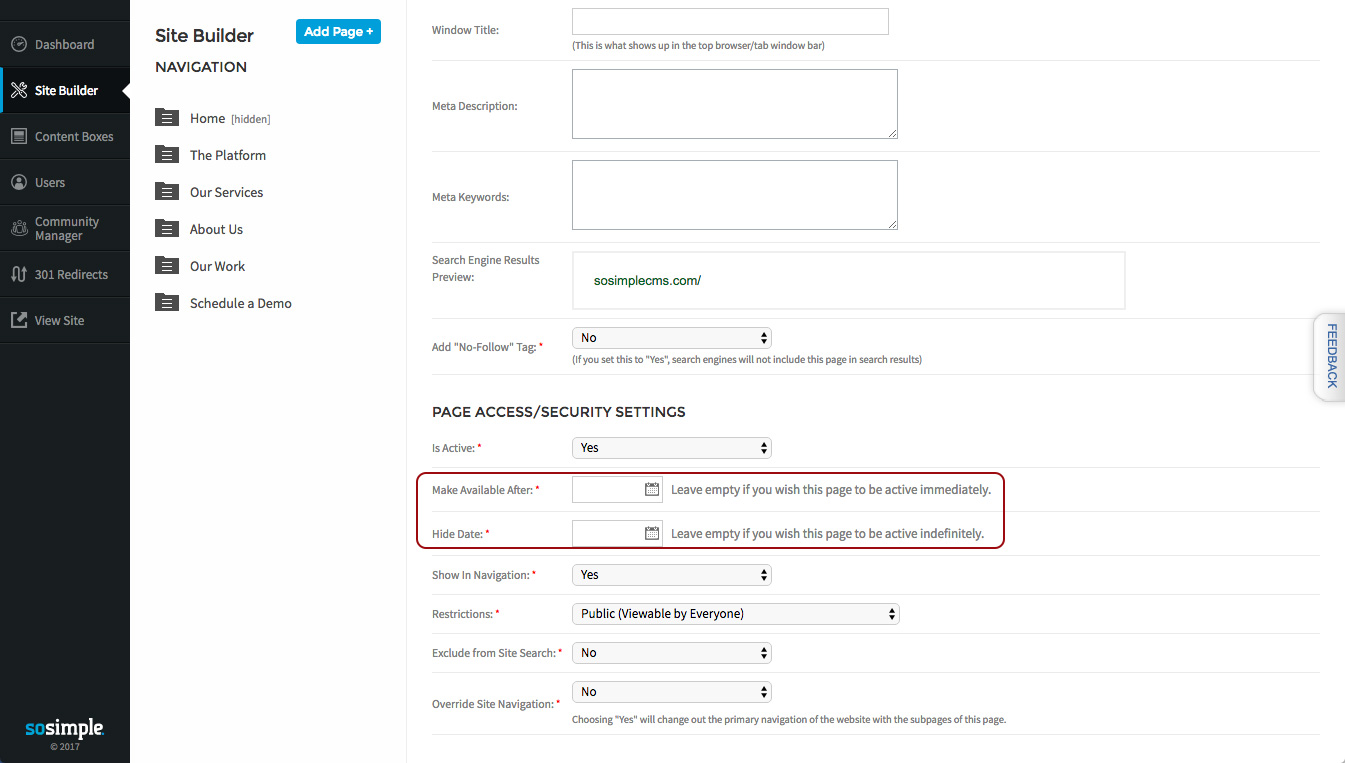
The same functionality exists within the content boxes of your website as well. Watch the video below to see Go Live and Hide dates in action.






