« Back
Form Builder: Adding "Thank You" & "Success" Pages
October 18th, 2016
Adding a “Thank You” or “Success” page to your form is a great way to let users know that their form went through successfully. To do this, create a subpage under your form page titled accordingly and add your message. Then, in the form settings, click the “Select Page From Site” link next to the “Redirect/Success URL” field, as seen in the image below. From there, choose your thank you/success page, and then click the “Save Settings” button at the bottom of the page to save your changes.
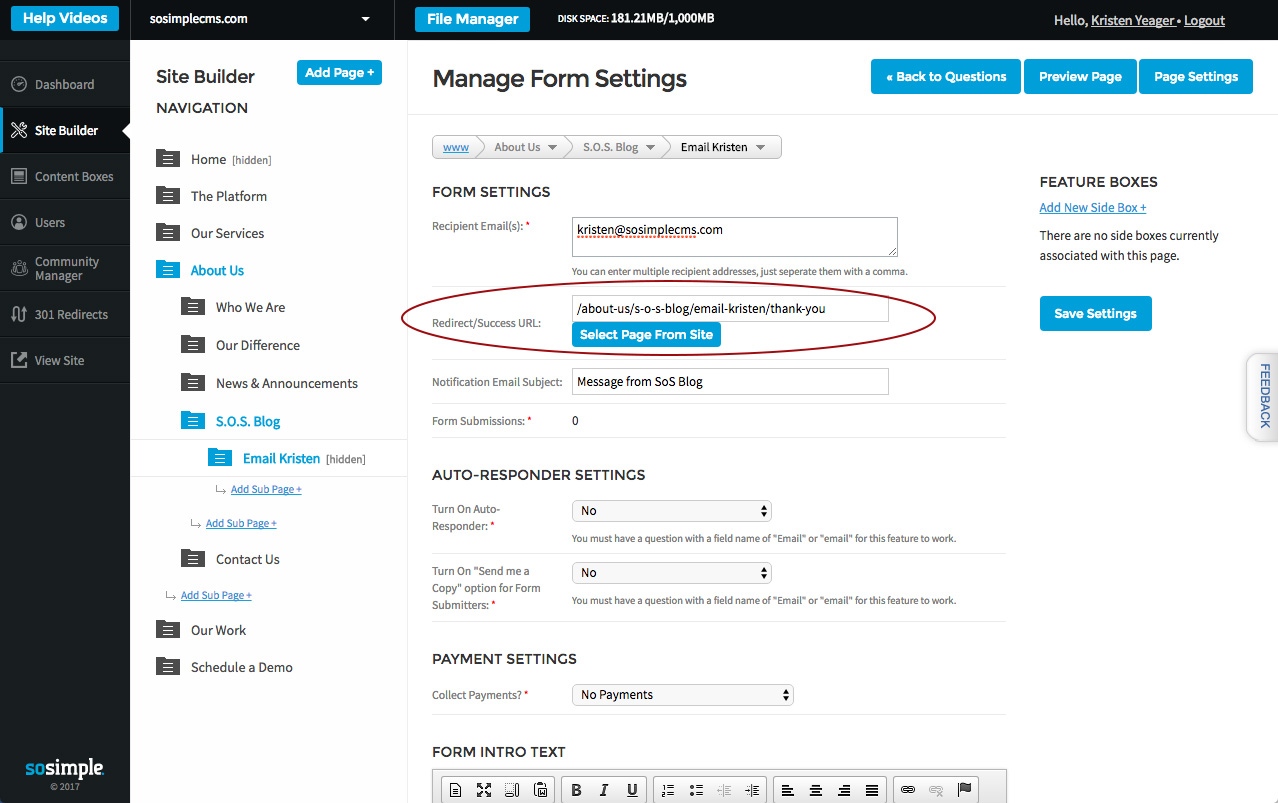
Posted in the categories Helpful Hints, Page Types.






