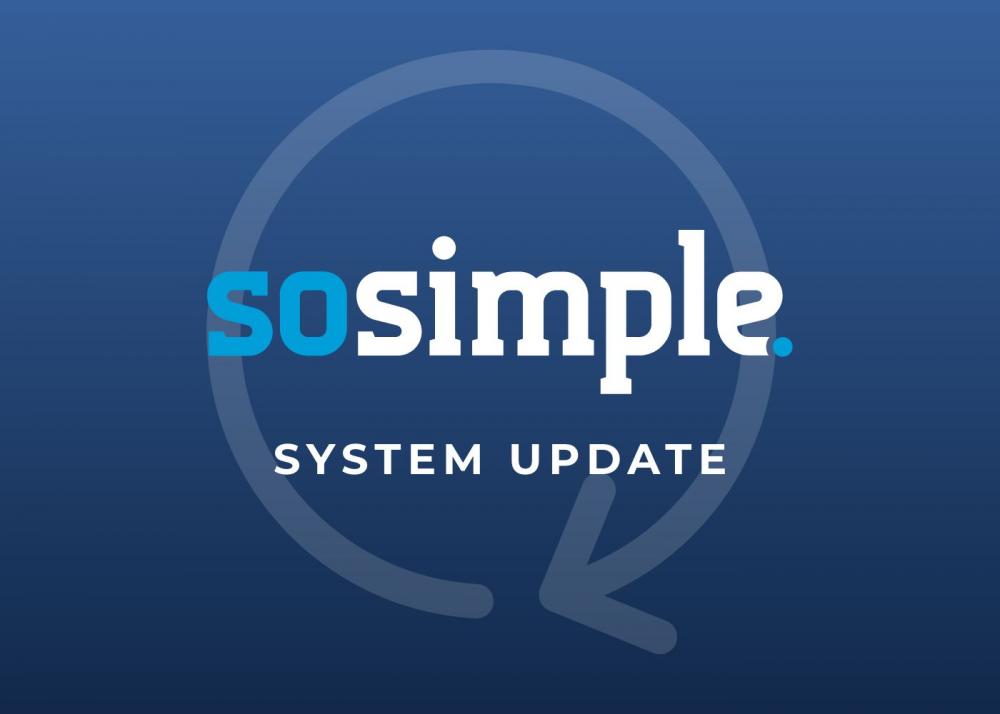Scheduler Update: Sync with Google Calendars, Visitor cancellations, and more
August 29th, 2022
SoSimple has recently updated the Scheduler page type with new features and abilities.
1. External calendar feeds to inform availability
Users can now add external ICS calendar URLs to any scheduler calendar, and those external calendar events events will be factored into/counted towards the submission counts for the day. If multiple attendees are not allowed for a calendar, a detected external calendar event will block out the associated time for that date. If multiple attendees are allowed, the external calendar event will use 1 available attendee slot. This feature can be toggled on within the settings of any scheduler calendar.
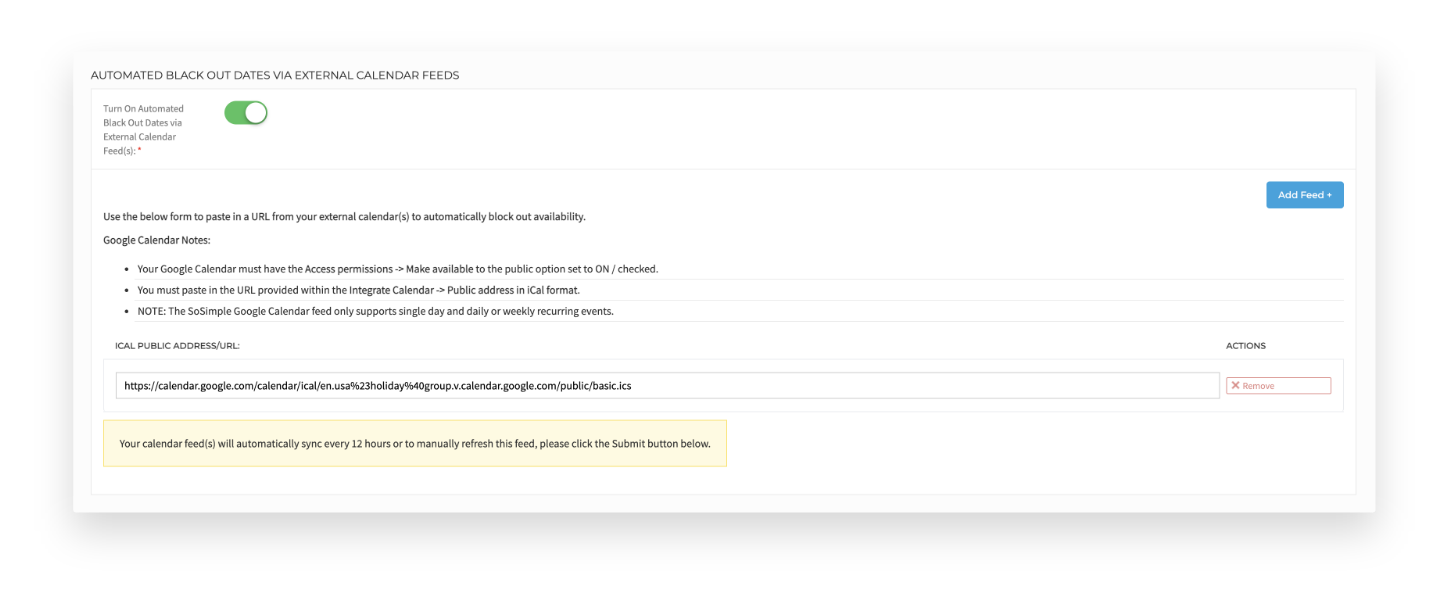
2. Visitor appointment cancellation abilities
There is now a cancellation link merge tag in the autoresponder email, allowing visitors to cancel their own appointments made using your scheduler calendar. When the cancellation link is clicked, the visitor will be taken to a confirmation webpage where they can confirm the cancellation.
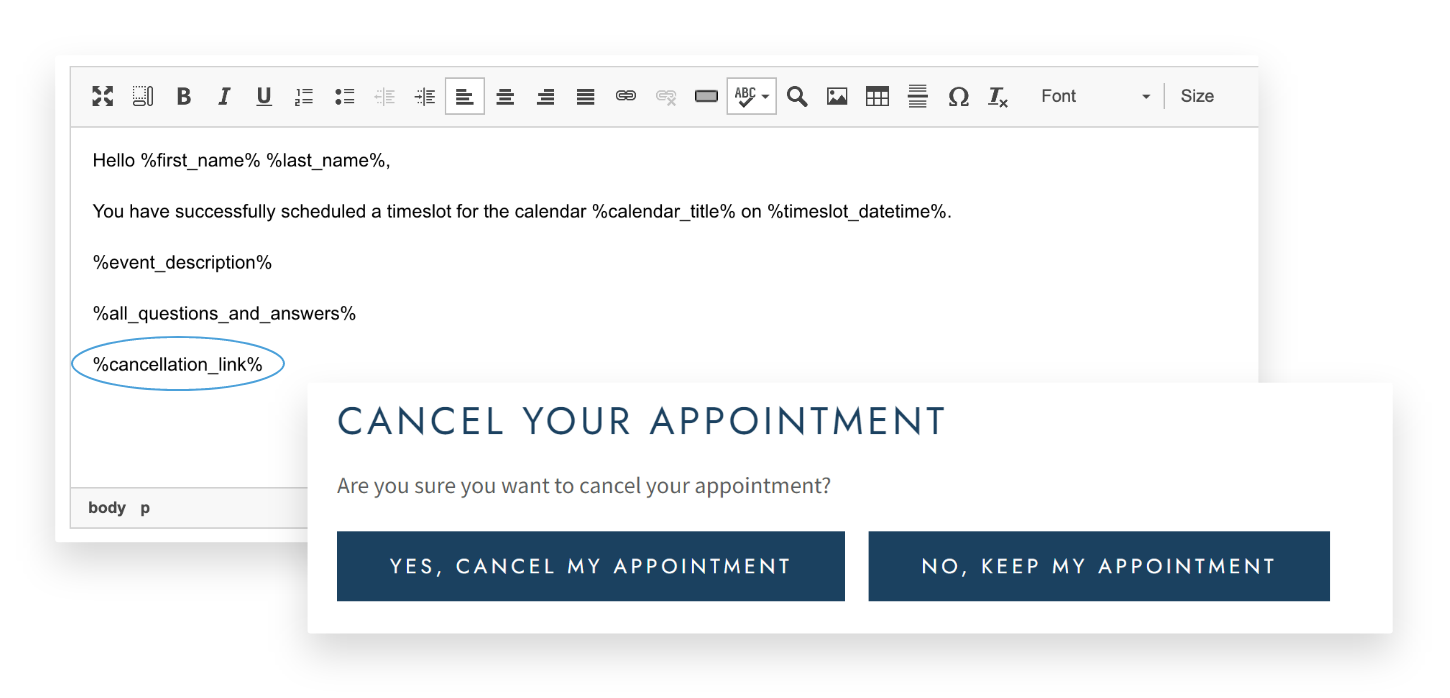
3. New quick filters for Submissions
Three quick filtering options have been added to the submissions area, making it easier to view current, future, and past submissions.
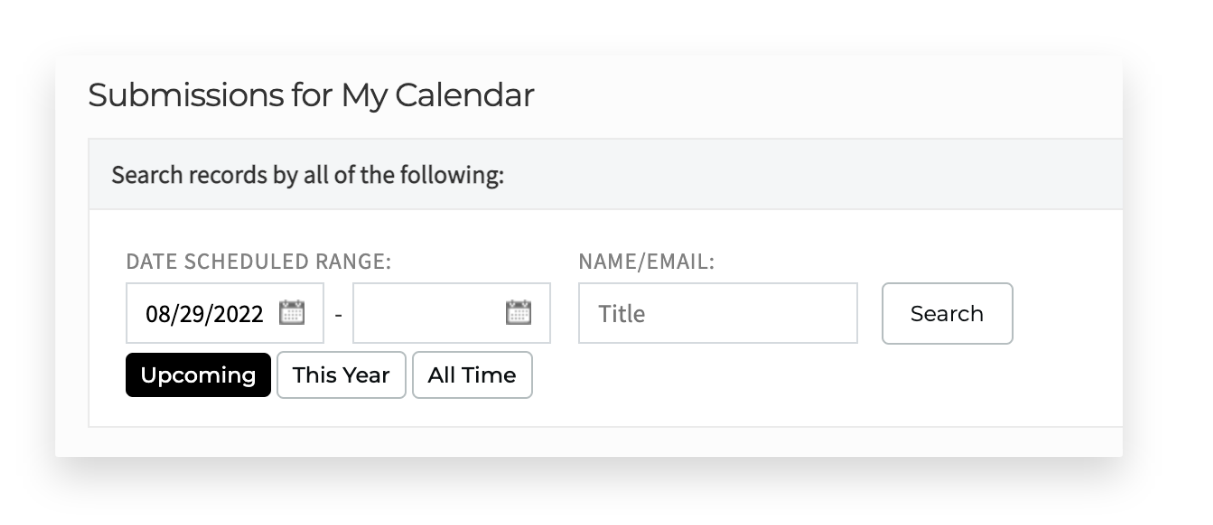
4. Max Attendee customization/override by day
Users can now (optionally) specify a max attendee override on a per day level. This will override the max invitee number set for the Scheduler calendar as a whole for whatever day(s) it is applied to.

5. Preview mode
When a Scheduler calendar is marked as “Not Active”, there will be a “Preview” button that appears. When clicked, this button launches the scheduler calendar in preview mode (with submissions disabled). This allows users to preview all custom options set within the calendar before making it live and visible to site visitors.