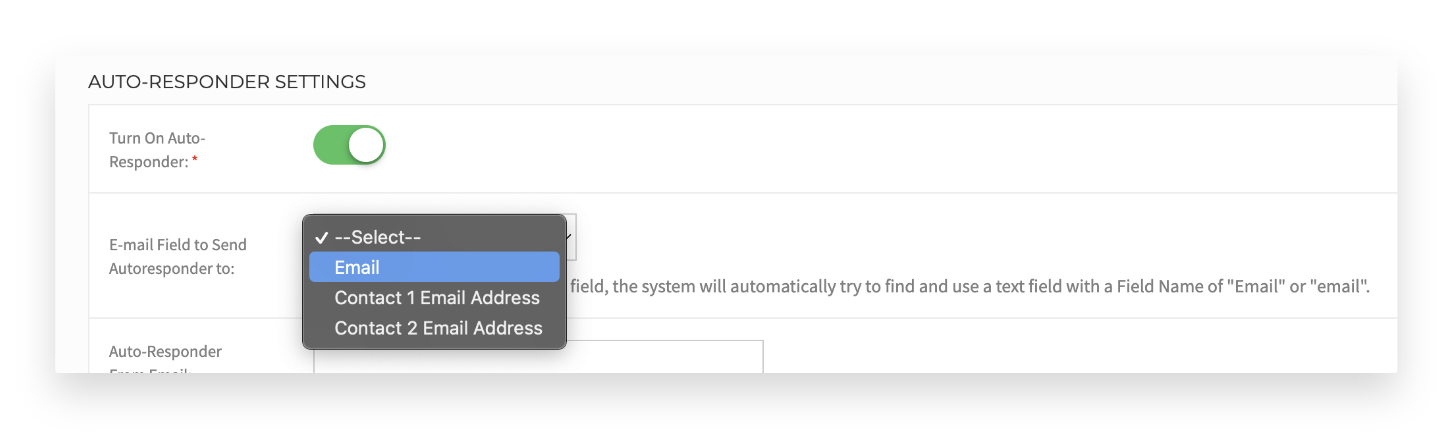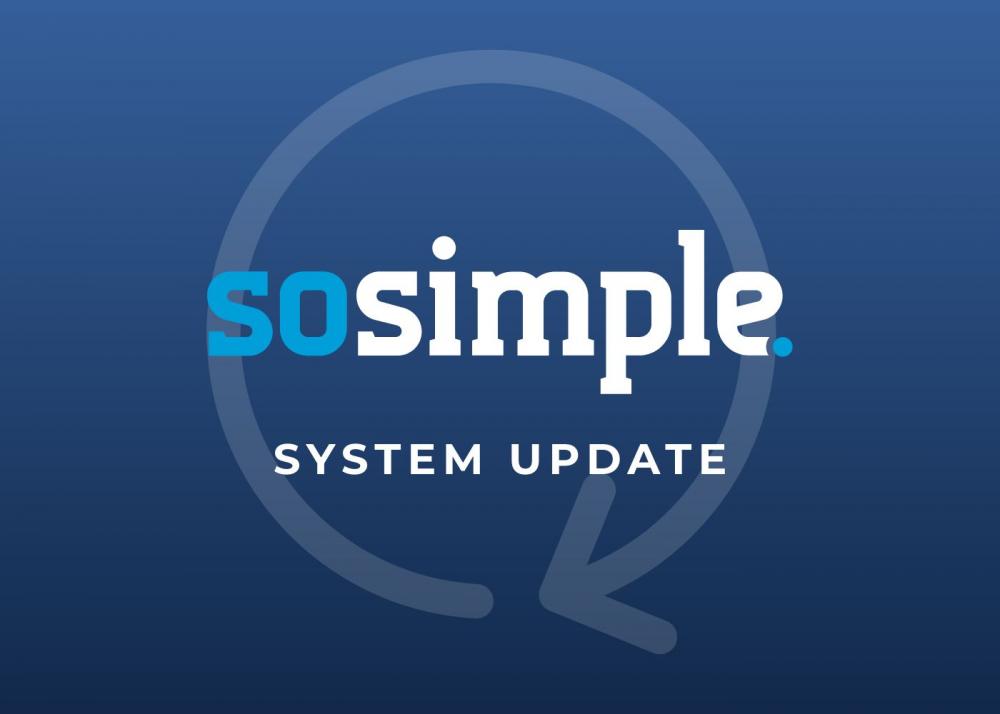SoSimple CMS Update: Form Builder Upgrades
October 19th, 2022
SoSimple has recently launched a series of upgrades to our Form Builder page type. These upgrades include:
New Note Field Type
We've added a new text-only field type option that will allow you to drop in a stylized note or piece of text anywhere within your form. This is great for separating fields without creating sections, or adding additional details on a field or field options.
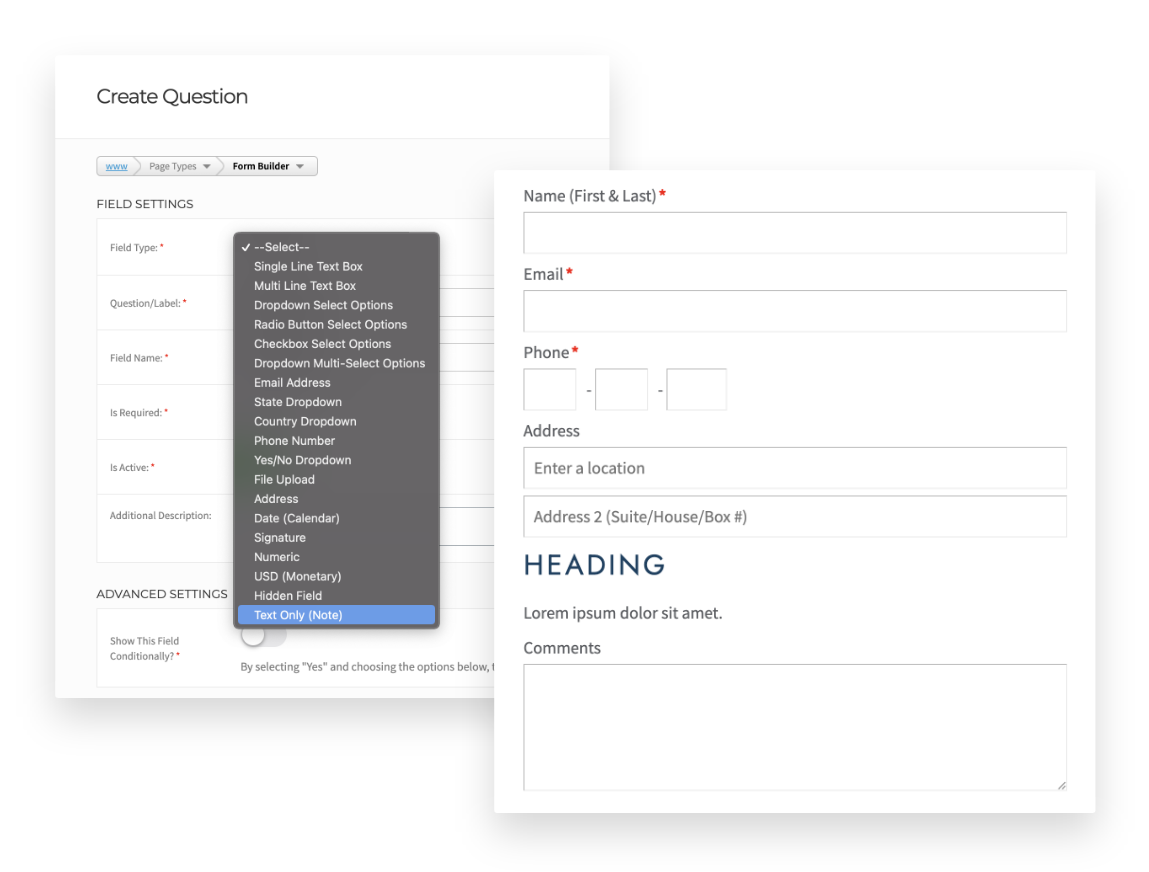
Bulk Editing Action for Marketing+ Connected Submissions
In the Form Builder submissions area, users now have the ability to bulk edit Marketing+ connected submissions without needing to go into Marketing+. Simply select all submission records that you'd like to edit, and use the Bulk Edit option within the action menu.
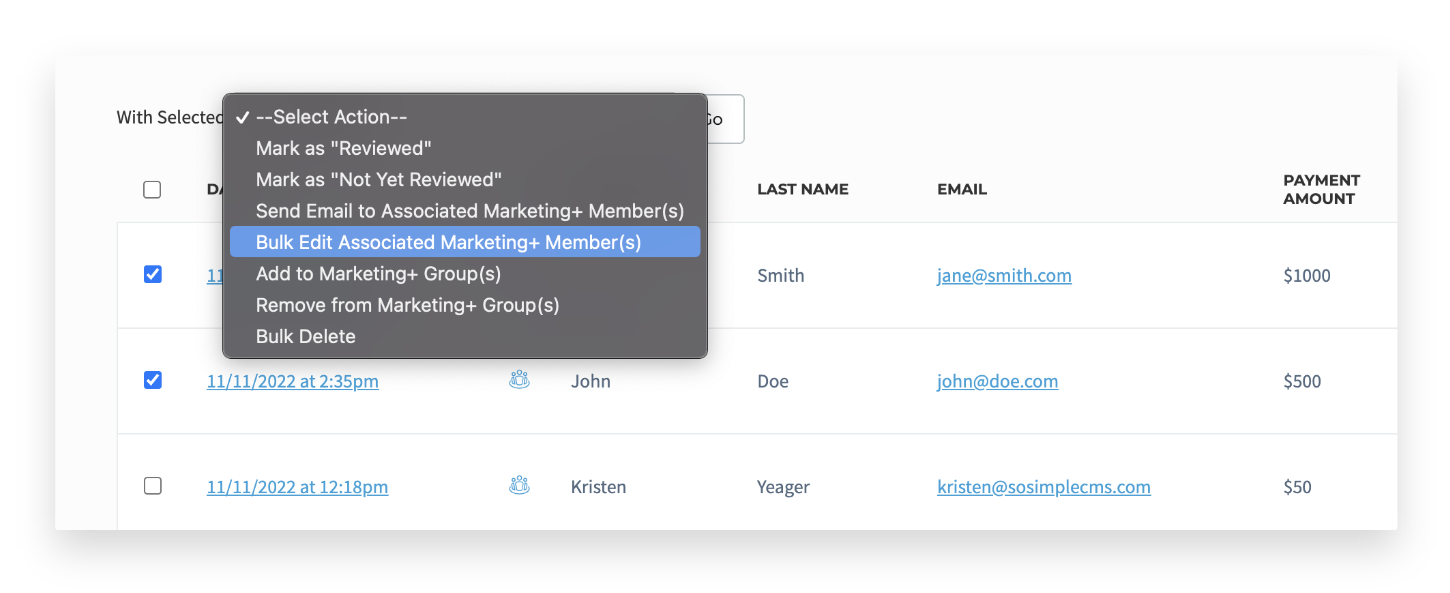
Submission Display Column Sorting
Another update to the form submission area, display columns are now able to be used for sorting submission records. Any visible display column can be clicked once for alphabetical order, or twice for reverse alphabetical order.
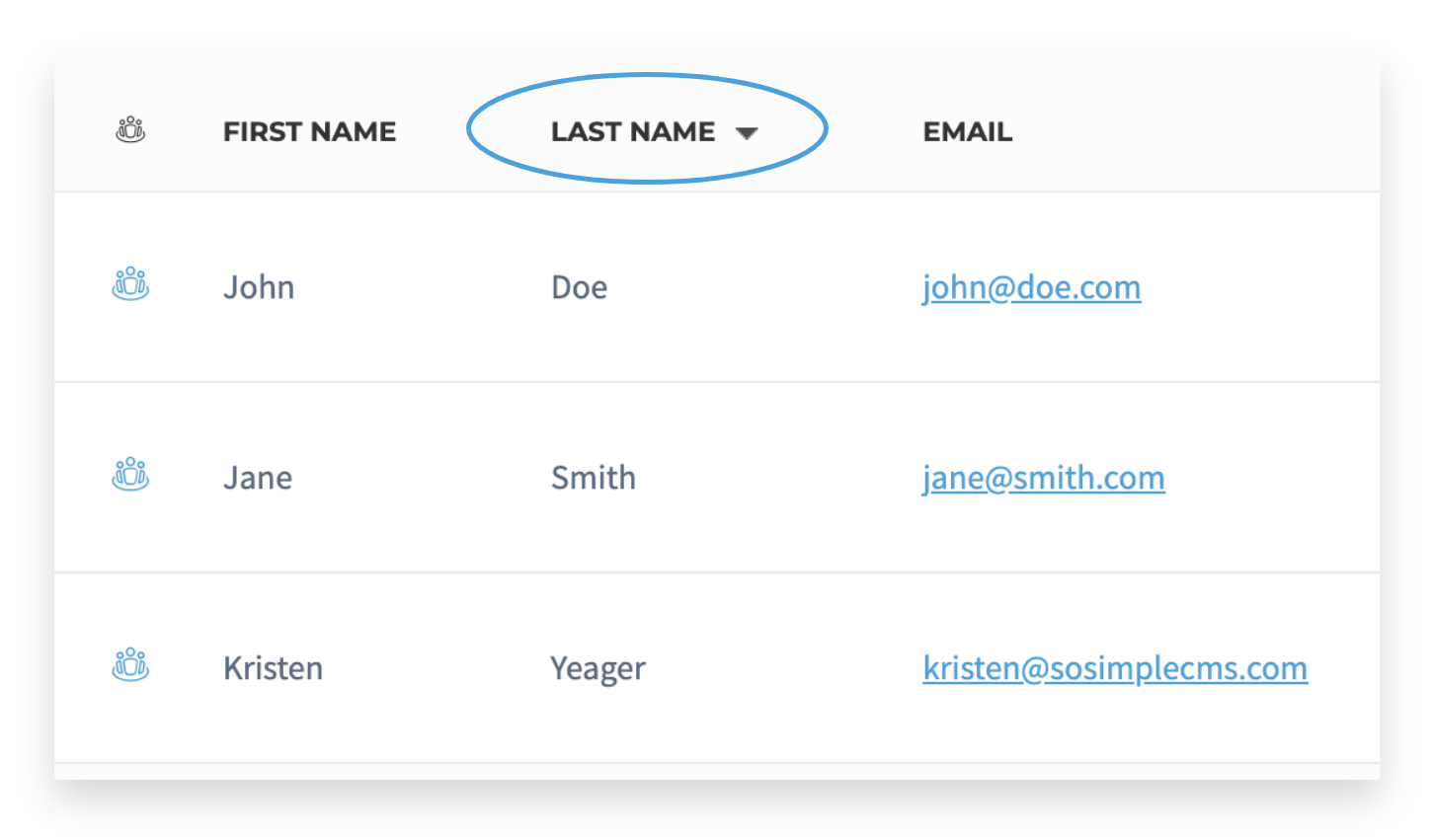
Auto-responder Email Field Choice Options
With this update, if an Auto-Responder email is turned on within Form Settings, users can now choose which Email Address field is used to receive the auto-response. If there are no email address field types used in a form, and the auto-responder is turned on, the system will automatically look for a text field with a field name of "Email" or "email" to use instead.