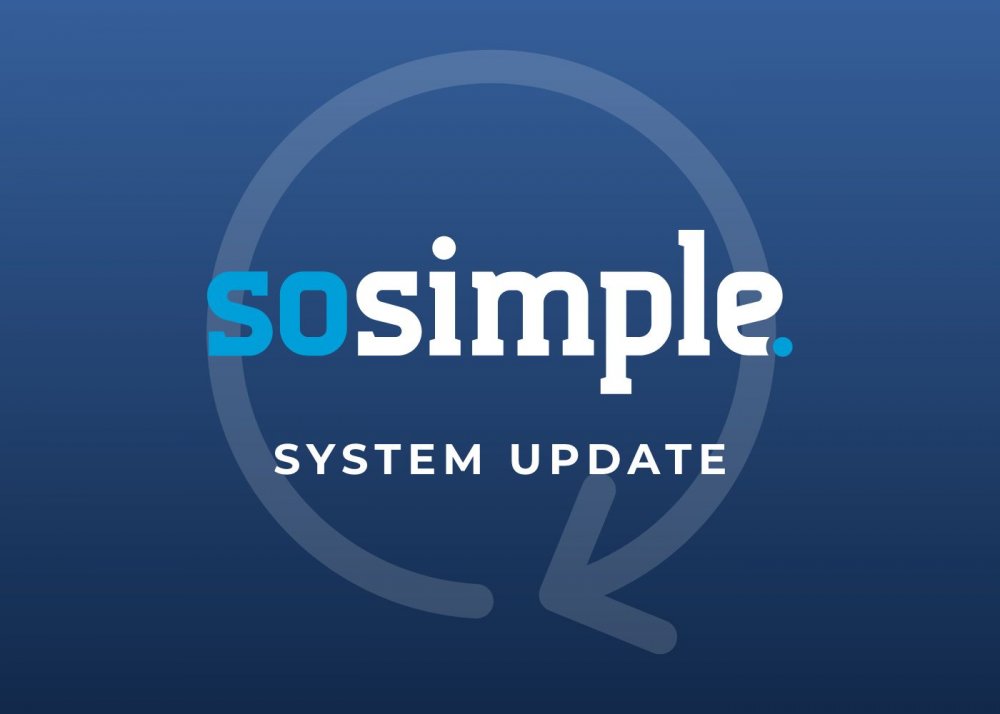SoSimple Marketing+ Updates: NEW Email Builder Interface Upgrades
August 8th, 2023
NEW Email Builder Interface
Marketing+ users will notice a brand new Email Builder interface when creating and sending emails within the system. This upgraded interface features easier editing and customization features such as content style templates, a more intuitive editor, and mobile-specific display settings.
New Look
The upgraded Email Builder sees the content editor and settings moved to the left side of your screen. The streamlined settings panel now features expandable/collapsible sections for your Email Settings (when sending/scheduling an email), Email Design settings, NEW Font presets, and Background Settings.
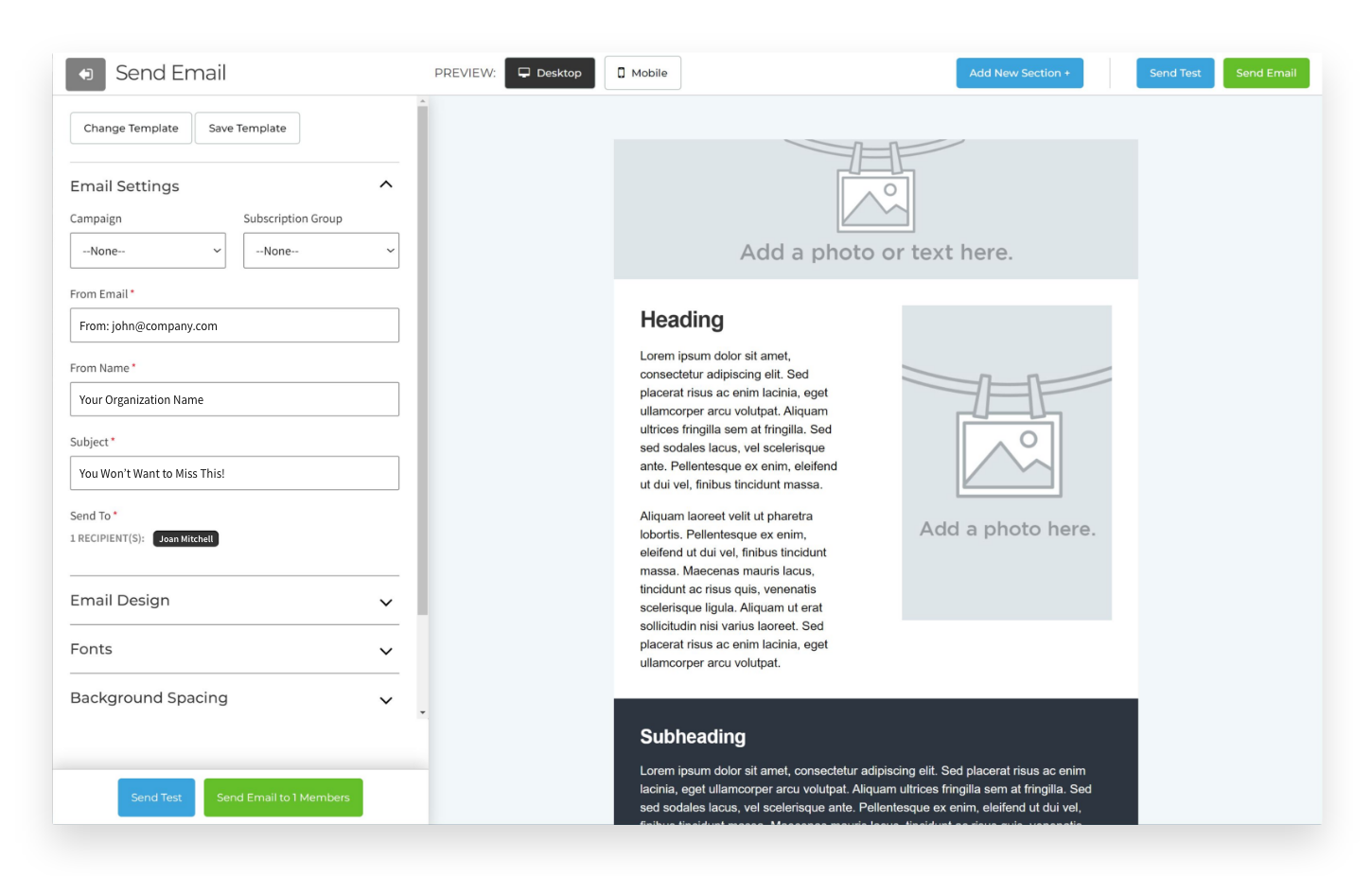
NEW Font Presets
This new feature allows Marketing+ users to set universal paragraph and heading font styles to be applied throughout the email. After font styles are set within the Fonts settings, users can apply these styles to text throughout the email using the new Format menu in the content editor.
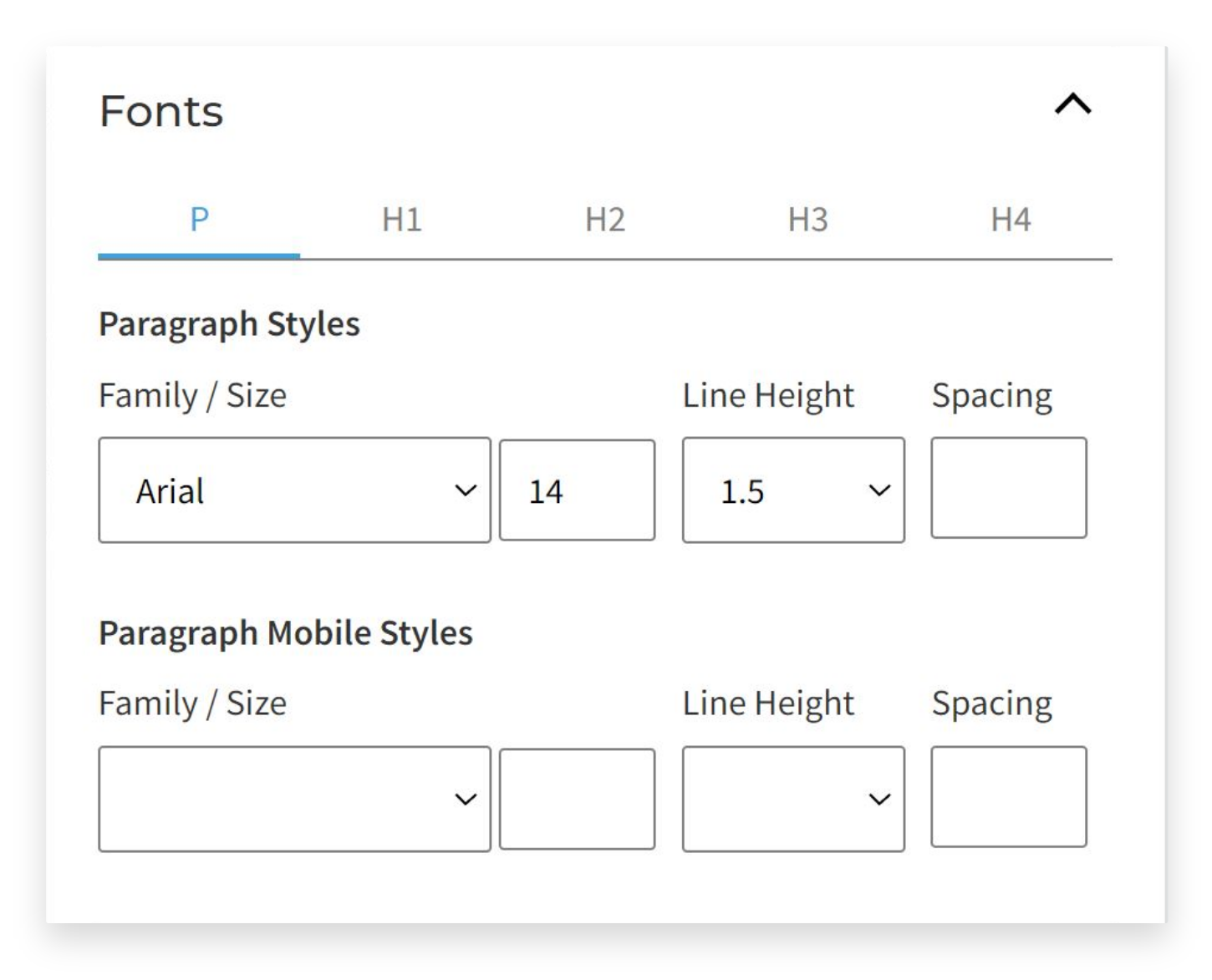
Content Type Templates
New Content Type Templates make it easy to apply customizable section styles for dividing lines and social media icons.
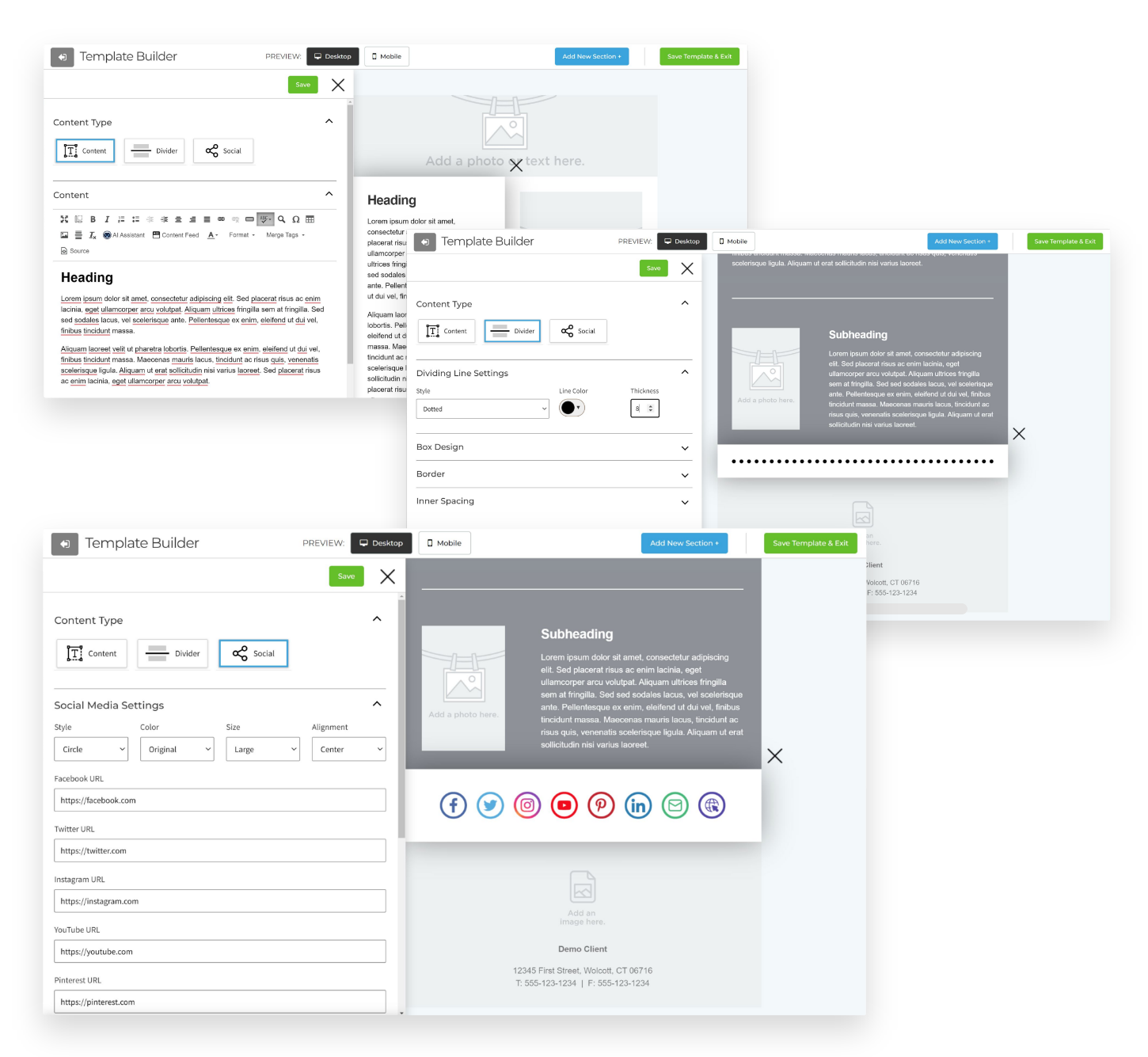
Mobile-Specific Settings
Users can now add custom handling and settings for email features on mobile displays. Advanced Settings for borders and spacing can be individually set for unique desktop and mobile viewing, creating the ideal display no matter what device your message is being viewed on.
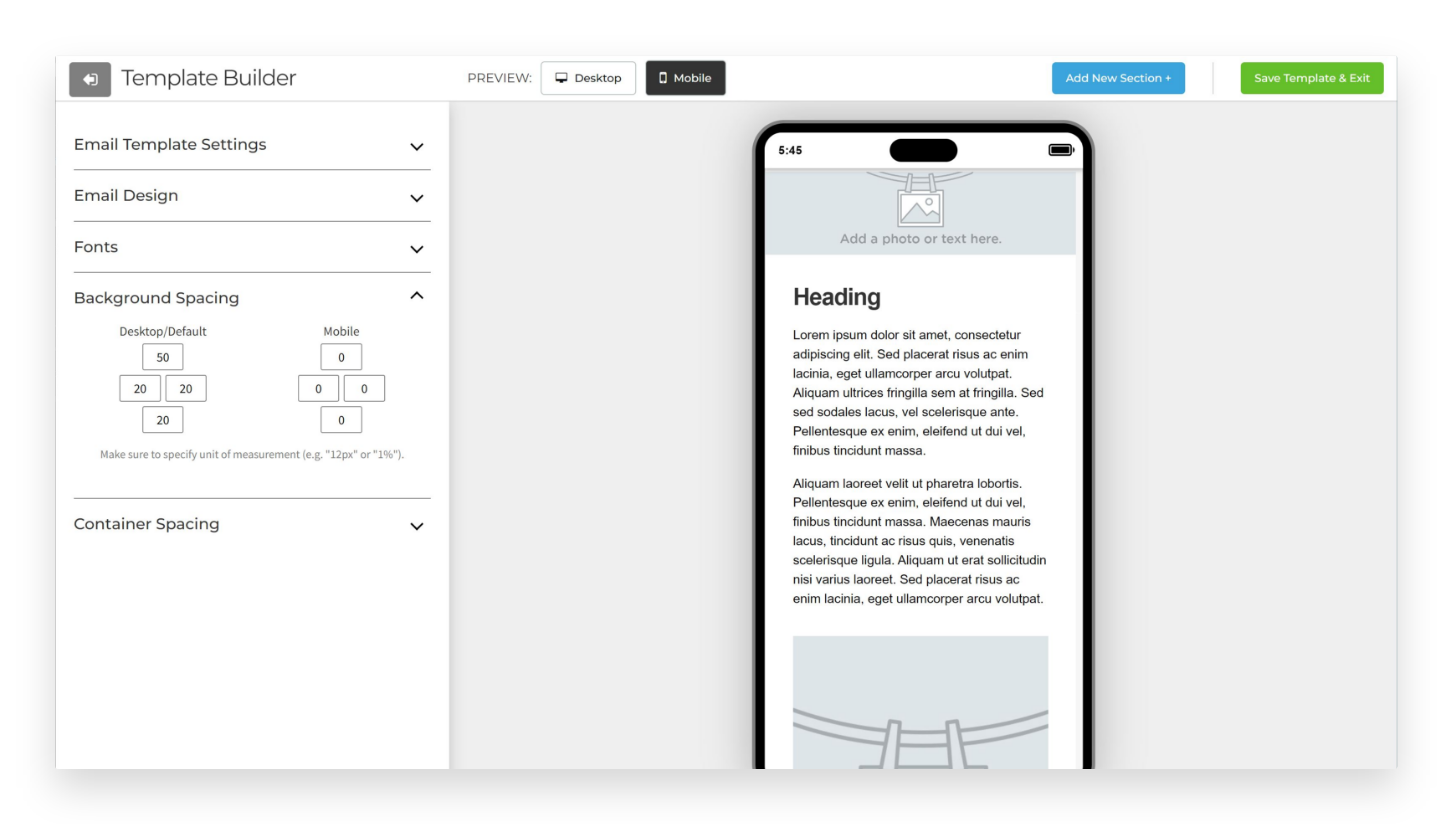
These upgrades are currently available for all existing SoSimple Marketing+ clients.