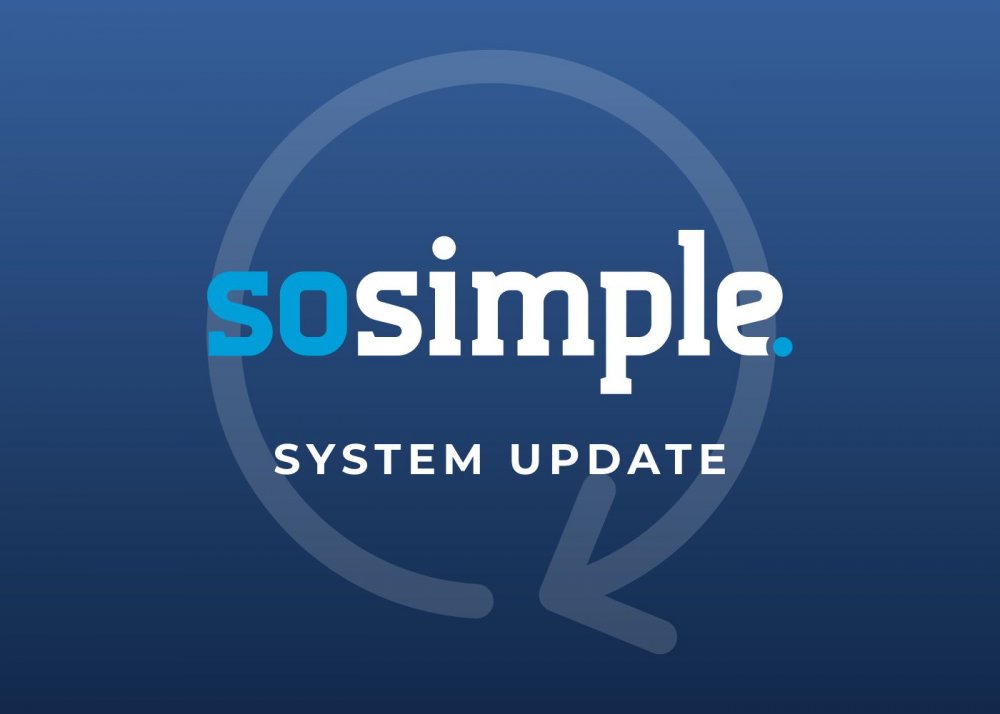« Back
SoSimple System Upgrade: Bulk Emailing Blog and Calendar Items
August 28th, 2023
Quick Bulk Email Sharing for Blog and Calendar / Event Page Types
Marketing+ users now have the ability to bulk email preset groups with dynamically shared blog and calendar content directly from the respective pages. To set this up on your own Blog or Calendar pages, follow the steps below:
Step 1: Create a Template with the Needed Merge Tag
The first step in this process is creating an email template that contains the proper merge tag (%article_or_event_share_content%):
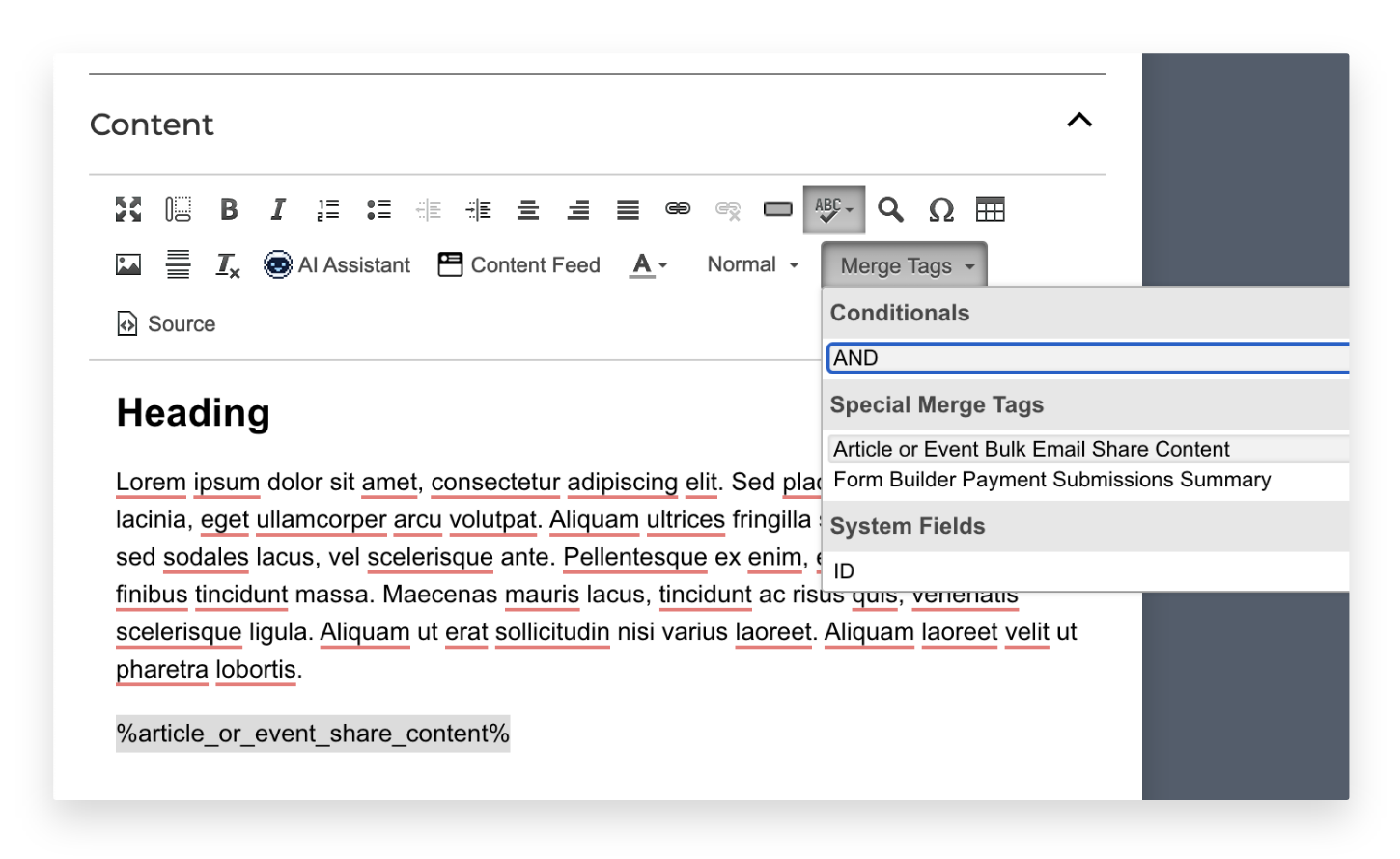
Step 2: Configure your Settings
Next, you need to configure your settings within the “Blog Settings” or “Event Settings” sections of the respective page type:
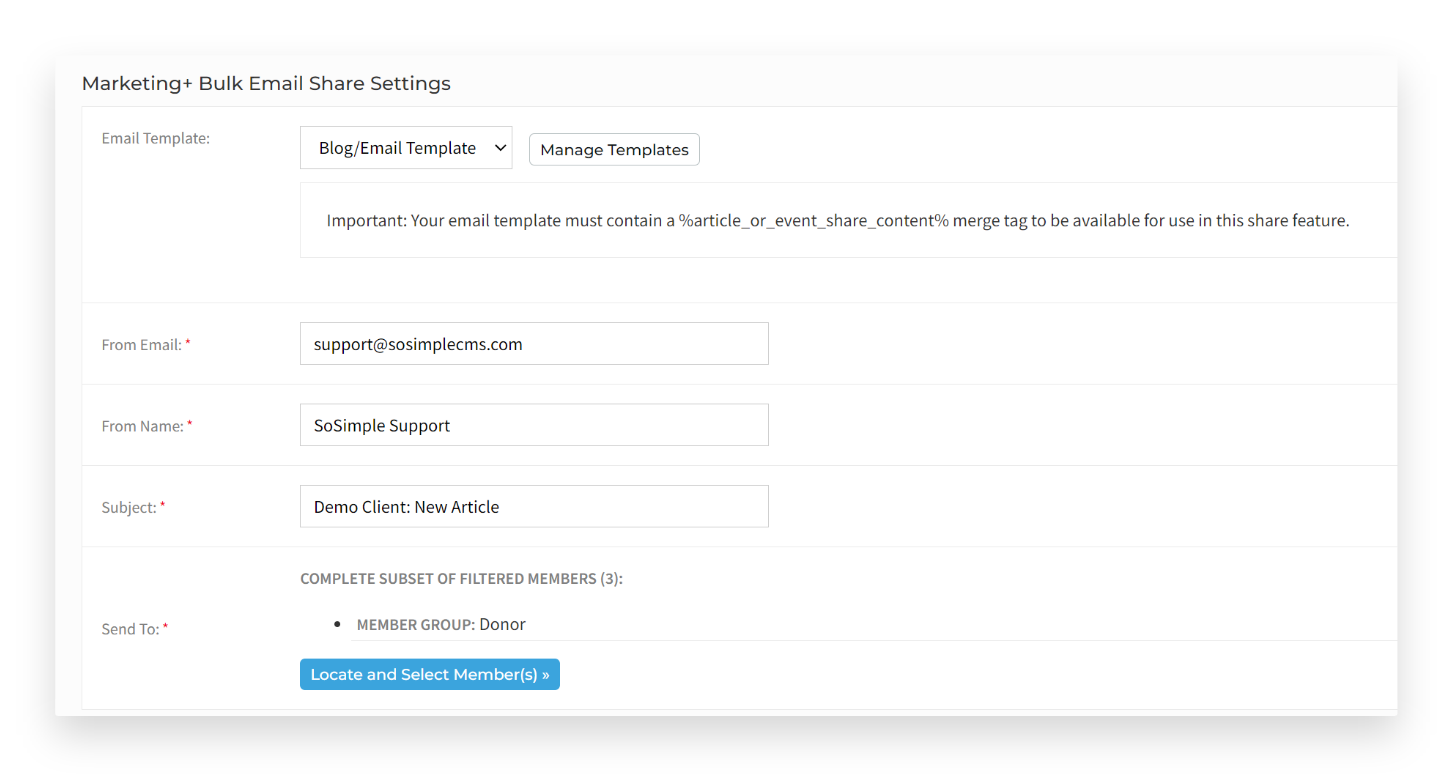
Step 3: Select and Send out Your Emails!
After the above settings are setup, you can send out your emails one at a time or in bulk:
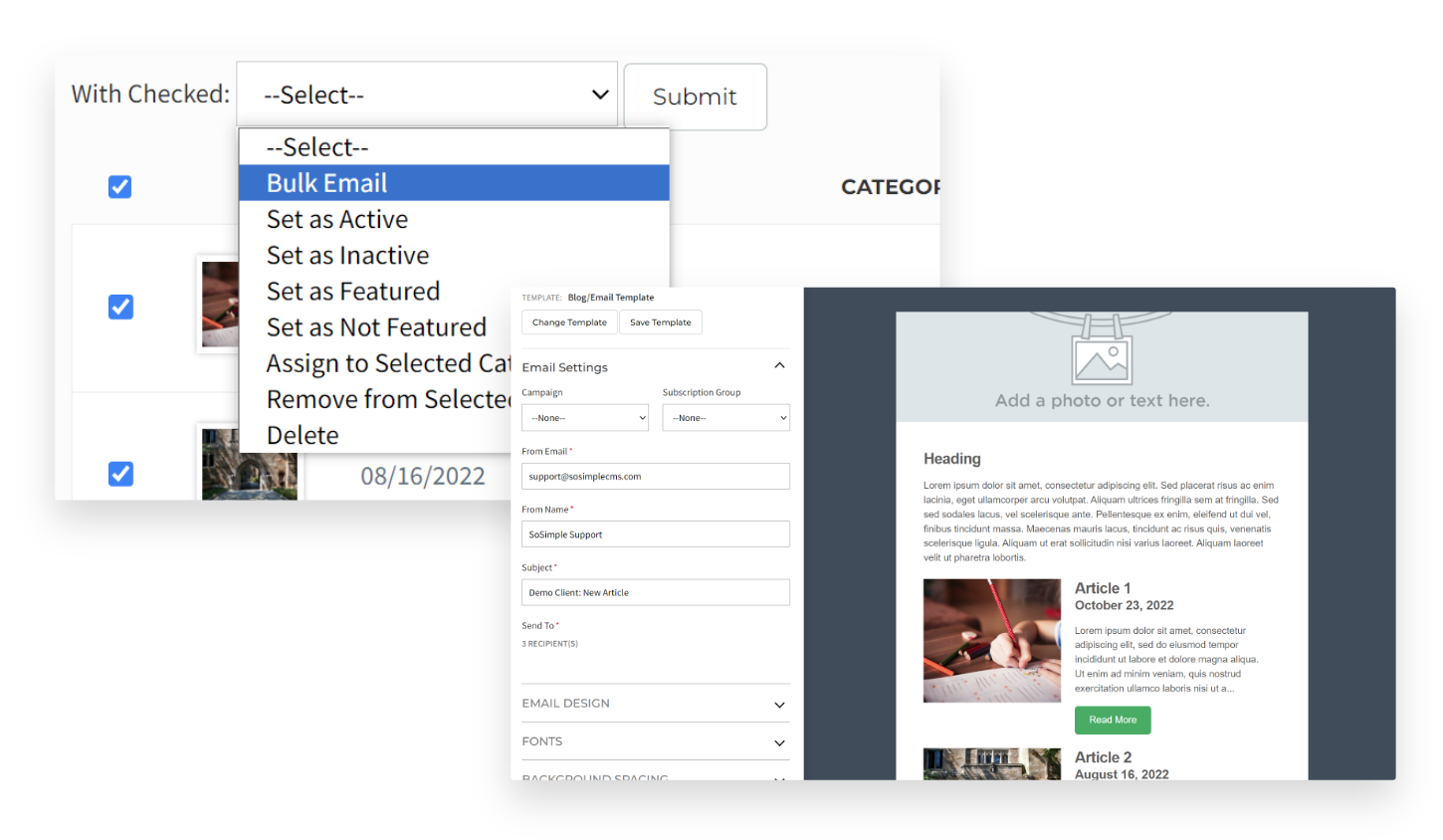
These upgrades are currently available for all existing SoSimple Marketing+ clients.
Posted in the categories Featured Announcements, Product Announcements.