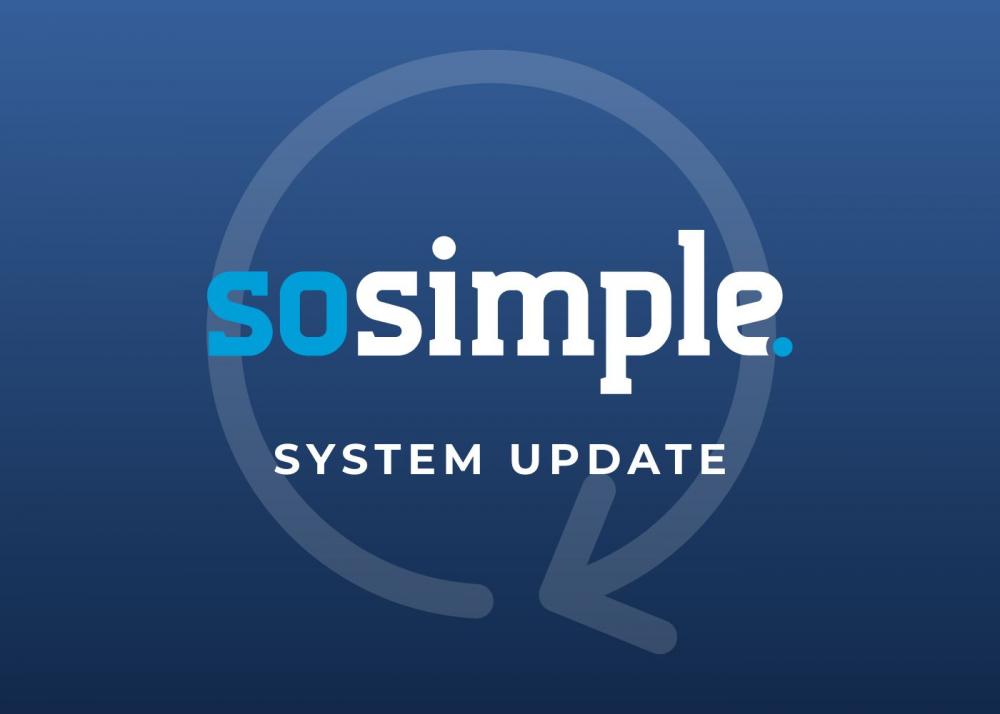Recent SoSimple System Upgrades
November 16th, 2022
The SoSimple team has been hard at work, launching many system upgrades across various page types and system features over the last few months. Below is a quick guide to what's new, and how you can learn more about it!
Scheduler Upgrades
The Scheduler page type has evolved and expanded with a recent set of upgrades. Users can now sync their Scheduler calendar availability with external calendars, preview edits to a calendar before setting it to be active, add custom max attendee overrides, and more!
Toggling Sections and Layout Boxes On/Off
With this upgrade to the Content Page type, users can now hide or activate content within a section or individual layout box with the simple click of a toggle.
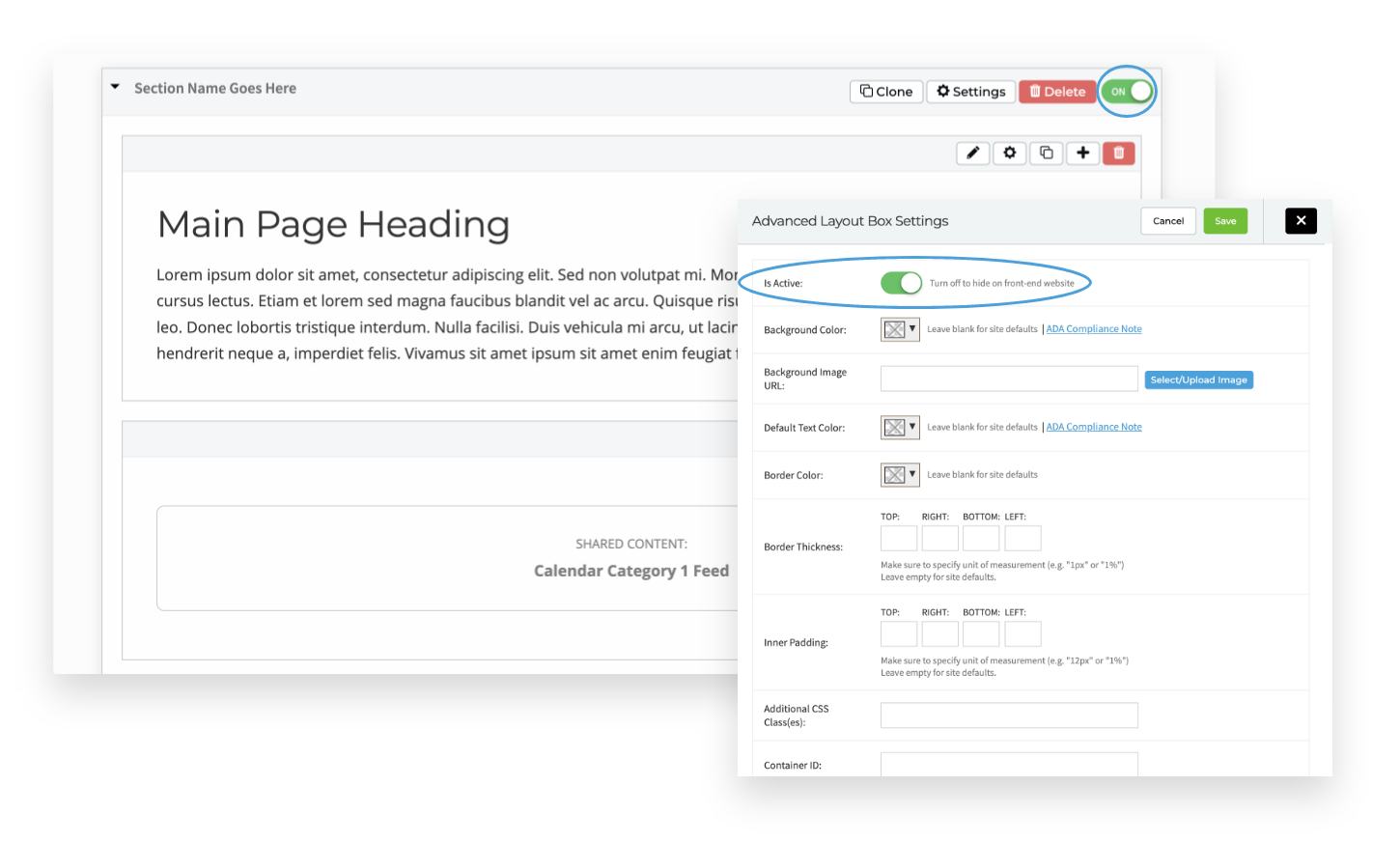
301 Redirects
The most recent update to 301 Redirects has made them significantly more robust, yet easier to use! Upgrades to this feature include bulk importing, bulk exporting, bulk deleting, and a "Select Page From Site" option when creating individual redirects.
Active Users Notification
A brand new feature of SoSimple CMS, our Active User notification system will warn CMS users if another user account is currently active on the same page.
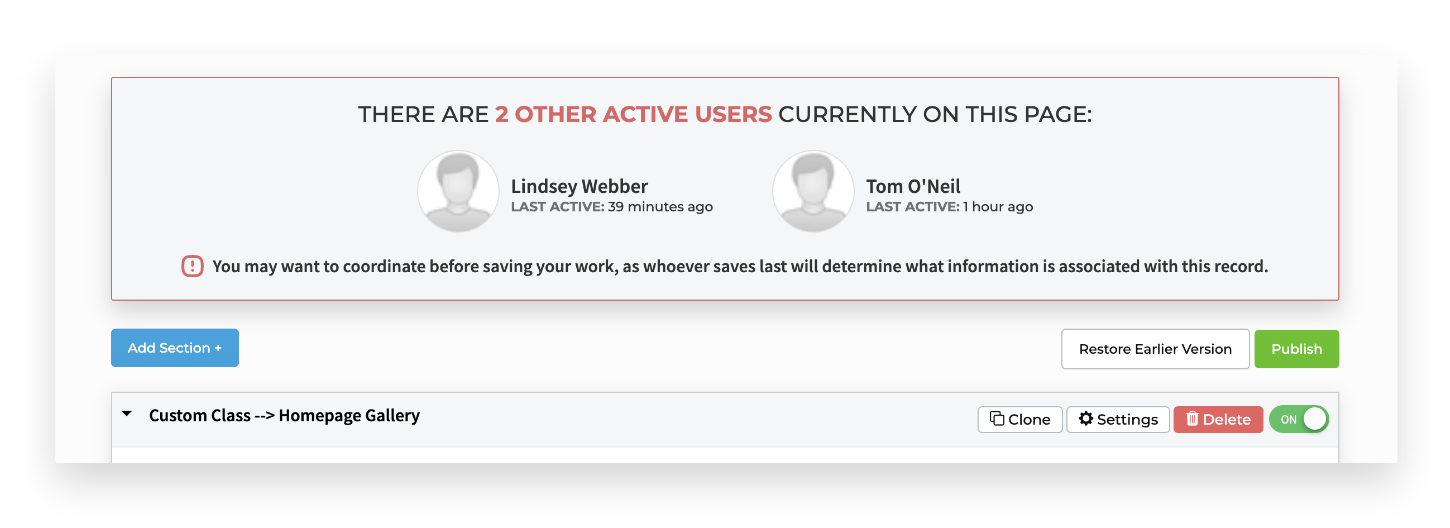
SEO and Social Sharing Previews
The Search Engine Optimization/SEO section of the Page Settings is now Search Engine/Social Media Sharing Optimization & Site Search Settings. This section has been updated to include updated search engine preview results, and expanded to also include Facebook and Twitter social media share previews.
File Uses: Identifying Image Use Locations and Bulk Deleting Images & Files
A recent upgrade to the SoSimple CMS interface now allows users to bulk delete images and files through the static image server, file server, and File Uses areas.
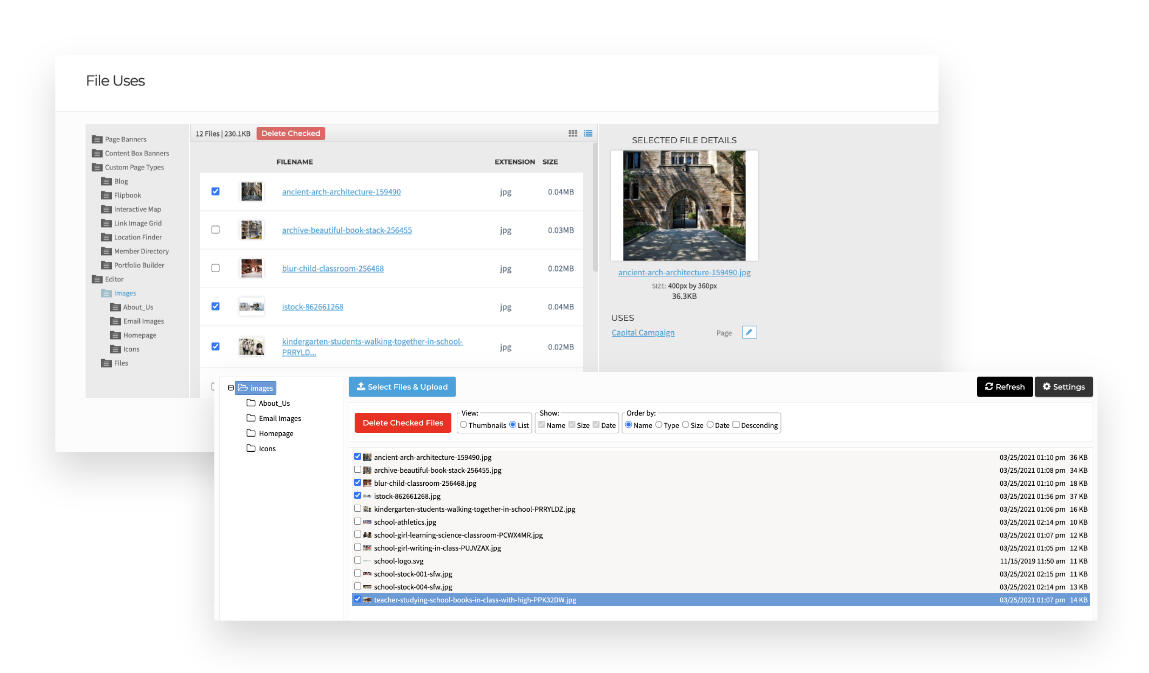
Form Builder Updates
SoSimple has recently launched a series of upgrades to the form Builder page type, including:
- The addition of a new note/text only field type
- A bulk editing action for Marketing+ connected submissions
- Form submission column sorting based on available display column headings
- The new ability to set specific email field as the recipient for auto-responder emails
Easier Video Embeds
A new Video Embed tool has been added to make embedding and formatting videos even easier.
Bulk Actions for Blog Articles
CMS users now have the ability to bulk assign or remove categories, bulk edit actions, as well as bulk delete blog articles. Previously, these actions needed to be performed on an individual article basis.
Portfolio Builder Detail Content Editor
The detail page content editor on all Portfolio Builder pages has been updated from a single static content editor to the full advanced page builder interface. Users now have full functionality of the advanced page builder for all Portfolio Builder grid items, including background colors and images, static, slideshow, and shared content box functionality, and more!
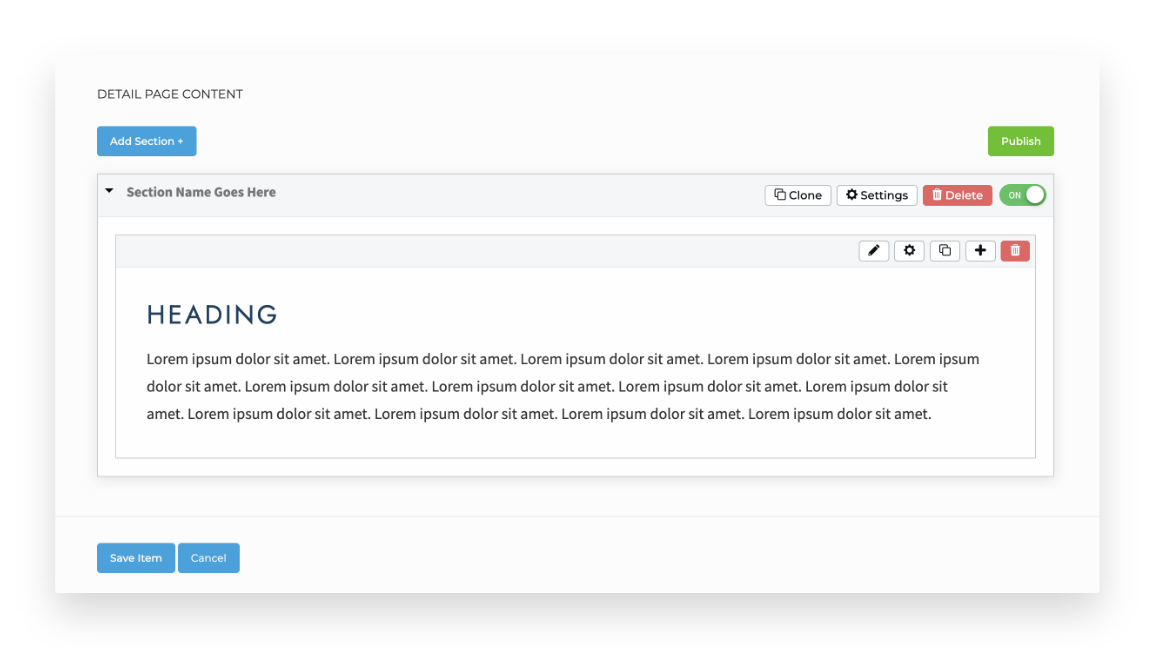
Shared Content Advanced Search
We have added additional advanced search options to the Shared Content area, making it quicker and easier to locate and edit any existing Shared Content items. In addition to the existing Category filter menu, CMS users can now also filter Shared Content by the type of shared content, as well as searching for an item by name, or any combination of the 3.
Advanced Settings Upgrades
We've added 2 new options to the Advanced area of the CMS – default social sharing image and default homepage URL.
We've also added a new "Can Edit Advanced Section & Content Box Settings" toggle option for all user accounts with the advanced page builder.